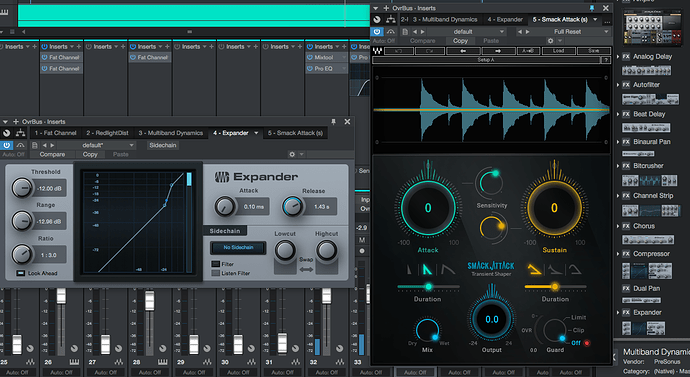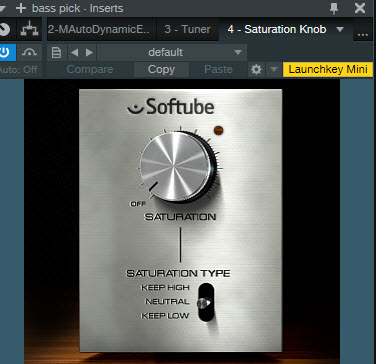Brief update.
So a client recently asked me to start using as many stock Studio One plugins as possible so that I could commit the non-S1 plugins then send the session back to the client for editing/automation etc… I still haven’t run into any major deal killers workflow wise. But I’m at the point where I can say I’m not real happy with the stock plugins. Here’s a few of the problems I ran into and how I tried to fight through them.
As far as I know there are only two saturation tools in this entire library. One is the guitar amp simulator, the other is the Redlight Distortion plugin. This library is in real bad need of a console saturation plugin or a reel-to-reel emulator. What I did to get around this was put the Redlight OpAmp mode with the drive completely off. I started with the mix down then nudged the mix until I could hear it doing something, then tuned the 2 EQ knobs to the frequency range. This was not a fun way to warm things up.

I did discover a saturation knob in the Analog Delay plugin. It isn’t any better, but it at least does something. Unsync the ‘time’ control and set it to 1ms with the feedback at 0% basically eliminates the delay. Then you’re free to use the saturation in parallel.
Next, I hated that the gates don’t have a hysteresis control, which isn’t an issue when using something like the SSL channel strip gate, because they just don’t need it. I’ve never had to do this before, but I stacked up gates to add a second layer of control. Timing two gates to work in tandem is not fun, and I hope I never have to do it again.
Speaking of hysteresis, another thing I was caught off guard by is that S1 doesn’t have a proper transient design tool. Its been a very long time since I’ve had to manually tune an expander to re-shape the decay time in cymbal hits and to enhance the ghost-notes on a snare. This was annoying. I stuck the Waves Smack attack behind it just to use the visual display because it took me a minute to remember how to use an expander.
The other major problem I had was verbs. OMG! Was ever I not prepared for what would happen when someone takes away my Bricasti away  I went for 3 verbs on this mix. A short, a long, and a plate. I started by trying to copy my settings from the Exponential Phoenix verb into this thing, and it didn’t work. The early reflections lacked detail, and there was a nasty phase like issue that occurred when trying to widen the image. The sound felt claustrophobic and muddy. So I ditched the numbers and just started turning knobs until I had something I could tolerate. I had to laugh when my display was showing me a 13x6 room that sounds more like a 4x6 bedroom closet to me.
I went for 3 verbs on this mix. A short, a long, and a plate. I started by trying to copy my settings from the Exponential Phoenix verb into this thing, and it didn’t work. The early reflections lacked detail, and there was a nasty phase like issue that occurred when trying to widen the image. The sound felt claustrophobic and muddy. So I ditched the numbers and just started turning knobs until I had something I could tolerate. I had to laugh when my display was showing me a 13x6 room that sounds more like a 4x6 bedroom closet to me.
Verbs were big problem here. I was hoping I could use some guitar pedal verbs from the amp simulator plugin but like the Scuffham plugin, you can’t bypass the head and amp to just access the reverb from the guitar pedals. Its too bad though, because to me they sound better than the reverb plugin.
The chorus/doubler tool in S1 is obnoxiously awful. I remembered there was a way to create a choursing effect by smearing a delay so that the crests and troughs of the sound waves smear into a chorus. But it didn’t work. I ended up making 2 more copies the vocal track, transposing +10 cents/ -10 cents, then manually un-aligning it with the dry vocal by 9ms and 19ms. Then I panned the doubles hard L/R, filtered, saturated, lo-fi’d and then we had a doubled vocal. Shit, that was a lot of work 
I’m pretty confident that I can force out a listenable demo mix with stock plugins. But it sure as hell doesn’t mean I want to. I’d post a mix, but the client is a songwriter attempting to publish an entire catalog of stuff for licenses.