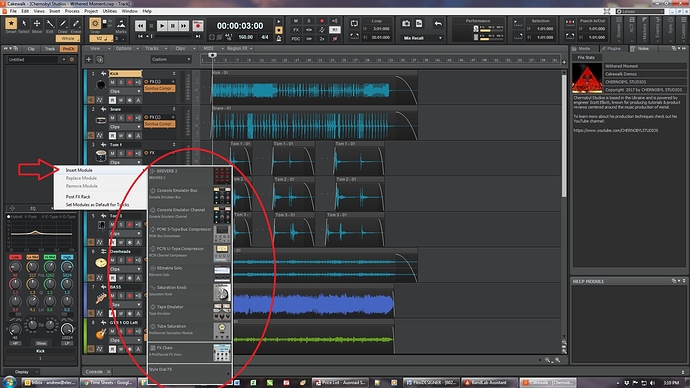This is pretty amazing. I just downloaded the latest Bandlab version. As a Sonar user since version 7 in 2008, it’s unbelievable to have all this for FREE! Good times!
 wow!! That’s amazing AND great news! This could be a bit of a game changer. I’m curious to see how this all pans out in the coming months.
wow!! That’s amazing AND great news! This could be a bit of a game changer. I’m curious to see how this all pans out in the coming months.
@jamestoffee, thanks for posting this update! Also, I’m only showing that it is for PC/Win at this point. Is that correct? @Danny_Danzi, have any insight on this transition so far?
Not much to add other than a few mixed responses from the migration from the last Sonar to the Band Lab version. I haven’t been following much as I still don’t know if I’ve been voted to the new team or not. No sense messing up my current Sonar install with the other version when I have a very well oiled machine presently. I never really got that whole “constant update” thing people go nuts for. More often for me, the latest and greatest has just about ALWAYS left me feeling “why did I mess with this?”
My last working version of Sonar is so tight, (touches wood) I can’t tell you the last time I had a crash…and I’m easily using it 14 hours or more per day. Last night I opened a project at 2 pm and worked until 8 pm, left the project open, shut off my monitor, speakers, interfaces etc, and went home to hang with my fiance. I fell asleep with her at 10 pm, woke up to go to the bathroom and realized I never went back to the studio to power my stuff off (which I NEVER leave on when I’m not there) and went back and got there by 1:30 am.
Decided to finish working on the project I had up, hadn’t realized I didn’t save for hours and kept on working until 5 am. Been on some heavy meds for some shoulder issues…so, I’ve been a bit foggy the past few days. But anyway…all that work and not a single crash or issue…AND, I was working at 24/48 with ASIO drivers at 64 buffers…so I was putting some pressure on my CPU’s. When you get things working like this, to be quite honest…I’d use this version of Sonar with my current monster computer until I die, it dies, or MS decides to update Win 7 to where it no longer works on my version of Sonar. I’d literally retire this box as a hardware piece and would build a new computer with a new OS before I’d mess with this. It’s a breath of fresh air to turn on your stuff every day and not waste time messing with drivers, compatibility issues and senseless updates and upgrades when what you have, actually works. I live by the quote: “if it ain’t broke, leave the mutha alone!”
Sonar on mac: No plans of it right now as far as I know. However, it works on Bootcamp without a problem. I’ve used it like that for years. I’ve since done away with my Mac’s and Pro Tools because of a few reasons.
-
Most of their clients are clueless. I got a mac and PT because I got tired of getting calls like “you got PT…oh, no, you don’t, ok, bye” and losing the business. The more I dealt with people like that, the more I felt I don’t need their business due to idiocy. I’d rather walk away from any BS over dealing with trying to sell someone on something that is obvious to me that they are oblivious to.
-
I really don’t see why it’s become an industry standard to where there is snobbery behind it. It’s a DAW for crying out loud…it does the same thing as every other DAW. They all have strengths and weak points. But I really felt it was stupid to have a mac and software just to cater to people that feel PT is the be all, end all of recording software. I’m glad to not be using it and dealing with the issues it brought about. That’s not meant to be a bash on PT, it’s just not for me.
-Danny
Holy compressor, Batman! The Riddler has turned Gotham on it’s head, asking the question “How could BandLab decide to give away a free DAW?” (answer: “It’s a cake-walk.”)
This sounds really interesting. A revolution? They have mobile apps and a shared music community too. What’s the catch? You know what they say: “There’s no such thing as a free lunch.” Are they trying to blow Harrison out of the water by building a massive user list and then eventually rolling out a paid product? Inquiring minds want to know! 
The Mastering thing looks kind of familiar, didn’t they come out with that some time ago?
It’s an automated mastering thing, right?
.
Ha, Bryan, you punster. I see what you did there. 
I did the download and Sonar seems to work fine although I haven’t done much with it yet. BandLab asks for donations and tries hard to get you involved with their online collab app thing but so far no strings attached, I guess we’ll see. Thanks @jamestoffee for posting this!
I’d love to know what Bandlabs long term plans with Sonar are.
It kind of doesn’t seem to fit with what they have been doing up to now, i.e making online music production stuff.
Do they plan on merging Bandlab & cakewalk into a single product eventually?
Seems weird to maintain 2 separate DAWs
Yeah, it was confusing how to download the DAW, and the online collab app. You first have to download Bandlab Assistant and create an account with the collab app (possible I could have skipped this but seemed to get duped into it). Then you can download Cakewalk with two install options but it’s really weird how they do it, doesn’t look or work like a regular install. Unpacked download files for the full download (with instruments and content) is 1.5GB+. The install process looks kind of messy to me: It dumped two folders on my C:\ root too, and I hate that.
Lots of regular features, odd but interesting layout, kind of a console approach like they said. A little Help Module that tells you “what is what” while you click around the screen aimlessly.  Overall … yep, it’s a DAW.
Overall … yep, it’s a DAW.
Note: TH3 Guitar Sim for Metal looked pretty cool. 
Note 2: The online collab app “Create a Project” thing only works with Google Chrome, which I don’t use. Just a heads-up.
A few other initial impressions:
- The cursor isn’t moving for me. I think it worked the very first time I played a Demo song, but now it moves a sliver and stops when I hit Play, but the song keeps playing.

- About the same time, it took awhile for the waveforms to finish building.
- Multiple songs can be open at one time. (I thought this might of caused the performance problems, but I closed all and started over with same result)
- There is a little .pdf about the Instruments, which you have to dig for, and under Help | Documentation it sends you to the old Sonar online manual.
- On Help | About Cakewalk, it says “MEMBERSHIP: Valid through 10/4/2018” - Whatup? Does the DAW ‘expire’???
For a free DAW, I’m pretty impressed, though the learning curve without a .pdf manual is going to be steeper. I’m hoping I can solve the cursor issue (anybody else experience this on Win7/64?) and that the DAW doesn’t expire on me in 6 months and become vapor-ware.
No problems (yet) here - I just tested it out and opened an old session I did on X3 - worked perfectly.
Try this thread here:
http://forum.cakewalk.com/CBB-Playhead-and-time-stuck-m3744858.aspx
Yup, it’s pretty damn good, (even for a paid DAW) especially the Pro Channel plugins. Some (like the Tape Sim) are coded by Softube and sound excellent.
Stan, if you need any help, hit us up - I know it pretty well, so in most cases I can probably help out.
Thanks Andrew, I certainly may need it! The Help Module may be of some help too. Just learning what they call certain panels and such is half the battle, new nomenclature compared to other DAWs I have used. Other than having used one of the earliest versions of Cakewalk in the mid-90’s (MIDI only), I have virtually no experience with Sonar-related products.
I don’t think the Pro Channel plugins came with the free DAW. Am I missing something? Are those plugins you already had in Sonar? The BandLab site said that previously owned Pro plugins from Sonar would work in this new version of Cakewalk. I have looked and looked and don’t see a Tape Sim plugin or other Pro plugins I saw listed on the website documentation. I have plenty of plugins already, so I’m not worried  , but Tape Sim does sound cool.
, but Tape Sim does sound cool.
Speaking of which, one thing I liked is that I’m guessing I can use previously owned VST plugins with Cakewalk. Some of my existing ones prior to Cakewalk install are showing up but I haven’t tried them in there yet. Others don’t seem to show up, but I’ll have to explore the Cakewalk Plug-in Manager some more. I’m not adding plug-in folder paths until I understand the application better. Right now I’m just exploring their stock plugins anyway, to get familiar with them. Those all seemed to install into the Cakewalk application folder and not traditional VST folders. As I said, there don’t seem to be a great deal of them - no Pro ones that I can tell - but there are a fair amount so I’m not complaining.
Have you had good luck using other 3rd party plugins in Cakewalk (Melodyne, etc)? I believe this version of Cakewalk said they supported ARA?
Thanks, that was helpful! I still have the issue though (tried the FX and PDC buttons but no difference), so I may have to look at an ASIO driver update. It’s weird, the cursor will move 8 “frames” (00:00:00:08) and stop but the song keeps playing. From that forum you linked, it looked like the user was using an MBox 2, which is also what I was using. Avid is not updating drivers for that much anymore, but there may be a newer one that I haven’t installed because I didn’t need to until now. I’m also having the same issue with my 003 Rack too, again it may be an older driver. I believe they also may have an updated driver for this.
It might also be the Core Audio Manager in Windows, which handles these types of devices IIRC.
As the forum mentioned, if I switch to MME driver mode, the playhead works fine. The way the Preferences are laid out I’m having to look at 3-4 tabs just to set (or at this point “play around with”) audio preferences, devices, and latency. It seems really wonky to me. And when I open and close the Asio Panel, whether I change a setting or not, when I click OK or Cancel then Cakewalk minimizes on Windows - just drops off the screen. That’s pretty frustrating if it’s going to happen every time I switch modes. Just sayin’. 
Note: Another heads-up for potential users, that BandLab Assistant (which is required to install to download Cakewalk AFAIK) opens every time Windows boots, and stays in the system tray. There’s no option to disable that (none that I could find) so I uninstalled it. I wasn’t really planning to use it anyway.
Also, I’m still hoping to figure out this “expiration date” on the DAW from my earlier post. I don’t know if that only refers to a BandLab account or the functionality of the DAW. Either way, I kind of feel like my days are numbered …
Hey Stan, lots of issues there, but here’s sort of an answer to the last one you raised.
Hey @Stan_Halen the pro channel stuff is preloaded in a strip on the left of the main screen
The tape emulator is down at the lower left. You can load and unload these with the tabs (+) at the top of the strip. I guess they are not technically VST plugins, I don’t know.
I was pretty sure it did, but I was just downloading it on my work computer to check… still downloading…
There are the Pro Channel plugins that come with Sonar, and then there are some that you have to pay extra for… Ah… just finished downloading!.. here is where you find the Pro Channel stuff - Click the “ProCh” button at the top of the “Audio Track Strip” module on the left of the screen, and then right click in the area there as shown, and a drop-down panel will appear with all the different Pro Channel modules:
Ah, there you go - Ingo has the answer too!
Yeah, you’ll definitely have to set the paths within the plugin manager for Sonar to find them.
Thanks Ingo! Yeah it’s kind of the “pay what you want” model, which I had seen with the BandLab prompt. While technically “free”, they probably want to raise money to support further development. On one hand, I’m more and more impressed with all the features I see. On the other, there are several glitches that I’d like to see fixed before paying/donating anything.
- This cursor freeze deal is really annoying. I haven’t had that problem with other DAWs with my old Digi/Avid hardware and drivers, so I’m guessing it’s something in their code. It’s possible I can upgrade drivers (though the hardware is legacy and very minimally supported now), but not guaranteed.
- The program ‘disappearing’ every time I change buffer settings (just minimizes in Windows) is a nagging bug, and every time I Apply changed settings in Preferences, the Preferences windows disappears for 4-5 seconds and then comes back. Weird!
- When I first installed the program, it automatically chose my MBox 2 hardware. In trying to troubleshoot the cursor issue I turned on my 003 Rack and then launched the program - it automatically switched that interface! Even more, I can’t switch back to the MBox 2 while having both connected (I do this all the time in Reaper and other programs)! I guess I’ll have to turn off the 003 to get it to see the MBox 2. That, and the Device tabs and menus seem way too convoluted. Lots of options and features, great, but keep it simple on the surface, and bury the detailed options in an Advanced tab or something.
Thanks Ingo and Andrew! Those do look really cool, and I’m appreciating the whole thing even more. Prior to seeing this, I just saw the Track tab shown. That default QuadCurve EQ looks really nice. I can’t find the file location for those plugins anywhere … they look like VST versions, but then they seem to be hard-coded into the software interface as well (another reminder of Harrison to me).
Not absolutely certain on this point, but I think the Pro Channel plugins are coded in a special format for Sonar. @bozmillar may know, as I think he might have done a version of his Bark Of Dog for Cakewalk(?)
prochannel location is “program files\Cakewalk\Shared Utilities\Internal”, at least that’s what it was in previous versions. I haven’t spend much time with the new version other than installing it and confirming that my old projects seem to open with no issues.
@Stan_Halen ; It seems your issues relate to Pro Tools / Sonar conflicts? I’m not seeing the cursor issue and I only have one interface which loaded automatically in Sonar; although I have an old version of Sonar Home Studio on my box that Sonar took some settings from I believe.
I think you should talk to BandLab; their products have to play nice with PT if they want to be successful.
Yes, I saw BOD and Panipulator IIRC.
Yes that seems to be it! It’s the one folder hierarchy I hadn’t looked deeply into.
Actually, since I reformatted my hard drive (involuntarily) a few months ago, I didn’t re-install Pro Tools. My version is really old and was a PITA to install on Win7 the first time. After years of having moved to Reaper, I do still like Pro Tools, and would probably still use it at times. But at this point it is only the legacy Digi/Avid hardware, and I probably installed old drivers I had on hand rather than newer versions (which I think I did investigate and see on the Avid site).
I hope it’s just a driver issue that’s pretty easy to solve, though Cakewalk may have some role to play as well.