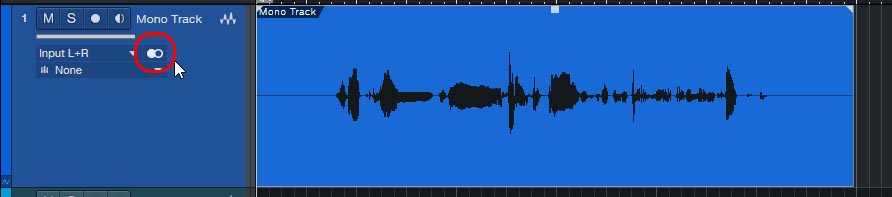oh, I found the issue. Studio One isn’t treating it as a mono in/stereo out. I have to look into what they are doing.
I figured it out. Studio One does not automatically detect the output channels on the plugin, so you have to set the track to be stereo. Which is actually incredibly annoying that it doesn’t automatically detect it, because the plugin does report to the DAW the number of input and output channels.
Sorry, same result. I can’t even log in because the top half of the screen is black like the pic. I’m on FF 62/0/3 64b and Win7 Professional.
Also, did you send and email out to your mailing list? Because I didn’t get one. 
gaaaah. Yep. It’s not working in firefox. kill me. Should hopefully have it fixed soon.
Nope, it’s not officially released yet. I did a soft release on Tuesday to make sure all the bugs were worked out before sending an email to a million people about it. I’m glad I did, because I just found out the site doesn’t work in Firefox.
blah. Should work now. Thanks for letting me know it was broken.
That’s better! 
Yeah i figured it was something like that. I will give it another go tonight and see how she rolls. Thanks for looking into that.
It is working like a dream now.
BTW, that is another sweet no nonsense UI and excellent video for the plugin Boz! Very effective.
…I don’t suppose there’s any chance you’re planning on updating Mongoose and adding a pan knob? 
Bought mine, works great in Cubase! I was having trouble buying it from your site at first when checking out. The purchase button would not work. I resigned into my account and everything was fine. Thanks for the cool plugin! I really like it! I’m Pretty sure it’s going to be a mainstay on my mixes.
there was a dumb issue where half the screen was being covered up by a transparent object, so none of the buttons could be clicked on. Wonderful time to have a bug like that, but it should be fixed now.
Interesting plugin Boz. I was thinking (as Reaper users tend to do after a while) “can I set this up myself?” And the answer is of course yes: no problem: just copy every track you have and use an EQ as a crossover frequency. Once you’ve done that you can apply whatever you want to each track including panning. The downside: a huge number of tracks. So I wonder for how many tracks is this going to be really useful? If it’s only a few I might as well use existing options, but if you want to use it on everything then this plugin is a great idea. I was wondering what its sounds like if you pan the bass fq’s of all your tracks to the centre.
Ok. I have a confession to make.
I thought this plugin was a god damn joke until I saw the video demo. And when he said it sounded better than the panning knob on your daw, I was going to be watching 10 minutes of trademark Boz sarcasm.
But then I heard what it did.
Did anyone else not take this thing seriously at first??
By the way, I’m gonna go get a copy now.
yeah i thought he was taking a piss at first.
I knew full well when I released this that that’s how people would see it. At least I know I would have. This one has been sitting in my list of unreleased plugins for a while because I figured nobody would buy a pan knob. The response so far has been way better than I expected, so I’m glad I ended up releasing it.
Huh!!! Very interesting.
I just put 5 multi-mono instances of mongoose on a 6 bus and up-mixed a live concert of a funk band just to see what would happen. Man. I could buzz those joystick panners all over the place and not loose control of the image! Wow.
I also tried doing this:
All Horns -> Stereo Horn Bus -> 5.0 surround bus -> 5.1 master
I placed a mono to stereo instance of Pan Knob on the individual horn tracks. This thing has a very interesting effect in 5.1, but I dare say it does help take some of the grind out of LCR balancing gymnastics! Very cool. I don’t know why I didn’t think of this ages ago: a 5.0 instance of Mongoose worked wonders on a superimposed theater/hall long reverb bus for a live concert. It doesn’t matter that the plugin wasn’t originally coded to work in surround because its simply defining a crossover point for all 5 speakers instead of just 2. It care - because its job is the same thing either way. Again - crazy stuff. Glad I tried this.
oh, interesting. I’ve actually never tried it in 5.1. I actually never really test my stuff in 5.1, so I have no idea how protools handles 2 channel plugins in a surround format. I’m guessing it just duplicates it a couple times and applies it to all the channels (the way it does dual mono plugins).
Yup. It inserts 5 mono instances on your surrounds, and you never insert it on your LFE because Dolby standard requires your LFE to be mono anyway. So dialogue is almost always mixed in 5.0 where as Music and SFX are mixed at 5.1.
Some reverb plugins are built for 5.1 to where different facets of reflections and decay behave differently in your fronts vs your rear fills and thus interact with your joystick panner differently than a regular L-R panner. 
…since you are PT HD, to implement the surround panner (lets say you have a music vocal) you simply send the mono vocal to a surround bus. And you’re instantly in surround territory. Don’t create a 5.1 audio channel lol…that’s not how it works. You leave all the Waves and UAD plugins on that vocal and just OUTPUT it to surround. Same with stereo. But as soon as you have any panning related plugins on the channel such as the Brauer Motion or Mophoder then you’ll probably have to re-structure a little.
I was using mongoose in a mix yesterday and this just occurred to me:
Place pan knob on a stereo channel and leave the panner at 12:00. Turn on the crossover and adjust it. Same thing as Mongoose on the default settings, but you can quickly a/b result without having to bypass the plugin.
Say you are not concerned about widening or leveling the frequency above and below the crossover point. You just want to collapse everything under 160hz. I think for ONLY that basic function, pan knob is faster and easier than mongoose…isn’t it?
@bozmillar… same crossover technology right? Same alogorhythm? Is there a difference in the CPU footprint between the two? How much are we talking?