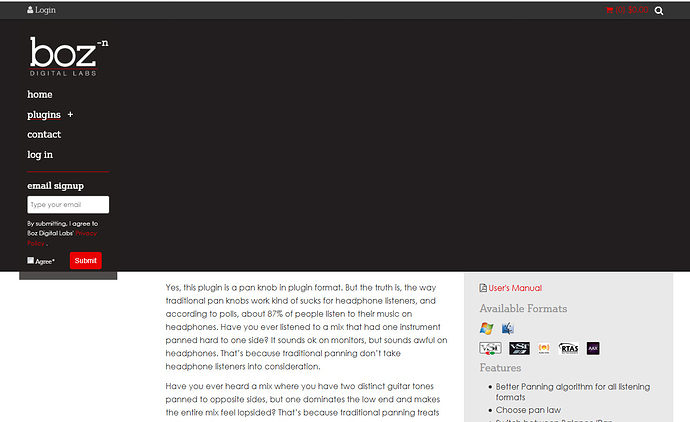@bozmillar am i getting this right. If i use the pan knob on my DAW and set up mongose i would achieve the same thing. I am super tempted to buy the thing crap it is $10 for the genius of boz. On the other hand i am trying to not buy plugins that i don’t need.
Yes, you are getting that right. The main difference is that you can set the crossover separately for each instrument rather than applying the same crossover to the entire bus, but whether or not that’s worth getting another plugin is a different question.
The way I use it is my default track in reaper puts this thing at the end of the signal chain and shows the pan control in the track parameters, and I just use that as my pan instead of the DAWs pan.
Yeah cool that is what I was thinking was happening.
This would be cool on toms if you could crush just the bottom end with a compressor.
I guess you could add a multiband compressor to do that.
go on then 
I said you could
I’m completely confused. Can someone explain what the question is? I must not understand the question because I’m having a hard time wrapping my head around how that’s correct.
If you have a stereo source on your DAW, mongoose sums the frequency information below whatever the crossover point is.
You can’t do this with a panner on your DAW?? What am I missing?
OOOOOH! Different plugin lol. I thought you were talking about Mongoose! lol. Sorry.
The pan knob plugin that had a soft release today is just like panning your track, then adding mongoose after. Except on stereo channels, it works a bit different.
now i really want it LOL
me too
i DID IT. I bought it. You knew I would at $10. 
weird. as i pan left it gets louder, right turns it down. i think i got the volume knob. i am in studio one 3. just a quick test. have to run pick up my wife at the airport so i will look at it some more tomorrow.
you can adjust the pan law. If it’s at -6, it will boost it by 6dB as you pan. If you set it to -4.5, it will boost less. If you set it to linear, it won’t boost at all.
sure but why does it boast when panning left and cut when panning right? Like i said i will have to take more time with it when i get home this evening.
I was as confused and was thinking the same thing as @Jonathan.
Also, when I click on the link above, I get an BLANK webpage.
uh. It shouldn’t do that. I did just find a bug where changing the pan law doesn’t change the panning until I adjust the pan knob.
Can you send me a screenshot of the settings?
uh, that also shouldn’t be. I just purged the cache on the website. Hopefully that fixed it. It’s loading correctly on my end.