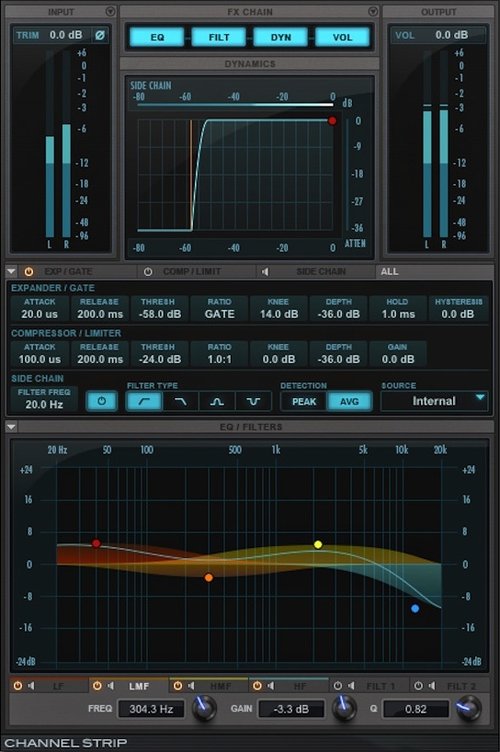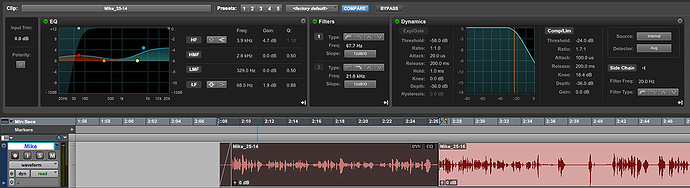I’m tempted to buy a console channel strip of one type or the other, taking advantage of Black Friday deals. The question is not so much which channel strip but why???
I would basically buy it because other people seem to use them all the time if you believe the hype. Back in the analog days you would be lucky to have any kind of eq per channel, let alone a compressor. So a channel strip was - at best - a given thing. But now we have endlessly flexible DAW’s, you can pick & chose from literally hundreds of e.q’s and compressors and whatever else you like for every track. You can add a range of vintage analog distortion to your liking from emulations of tape machines, transformers, etc.
So again: why should you limit yourself to a limited set of eq and compression in a channel strip? Of course the best way to find out is to just buy one and work with it for a while. But I’m curious to hear from people who work a lot with a channel strips and for which purpose. Do you have it on all tracks or just some? is it the lure of some specific 19860’s, '70’s or '80’s console or the workflow? I’ve heard too much advertising and too little real experience 
There are plenty of reasons. Sometimes limiting yourself is the best thing you can do. 99% of the time, you don’t need 5 EQs to choose from. A lot of the time you just need subtle compression on a track and the character of the compressor just doesn’t matter that much. It’s better to use a compressor that you know well then a better compressor that you don’t.
I personally don’t really use channel strip plugins, but speed/efficiency is not something that I need in my workflow.
I recently bought the Schepps Omni Channel. It was on sale for about $40 bucks. I was skeptical at first, but now I find it very helpful.
A channel strip is nothing more than a bunch of plug ins rolled into one GUI, but the convenience of not having to switch back and forth from a compressor to an eq to a saturation plug and having them all interact on one instance is great. I’d have to get Boz to verify this, but it also seems that everything plays well together within the strip; you don’t seem to have bad interactions between the various stages to worry about.
I use Reaper, so if I create a folder to control 4 acoustic guitar tracks I can use 1 stereo instance of the strip for high and low pass, mild compression, maybe a plosives filter, and general eq for all 4 tracks, and then sweeten up an individual track if it needs it. It works great, it’s easy, and to me at least, my stuff sounds better.
I would say that the sum is greater than the parts in both sound and ease of use. If you need a specific tool for a specific problem, the strip may not help, but it puts a lot of tools at your disposal to get a track 90% of the way there easily.
I was thinking about channel strips and asking myself “Do I use them?”. The first thing that came to mind was the Scheps Omni Channel, which I use a bit, and I’ve been using more of late. The SOC is great because it isn’t modelled on a “traditional analogue” channel strip - It is totally its own beast, and you can insert other waves plugins within the SOC, if you so desire, which is cool…
… & then I though “wait a second… I been using the Slate Virtual Mix Rack all over my mixes ever since it came out!” The main reason I love it is probably the same reason that will send most mixing snobs shaking their heads in disbelief… PRESETS!.. I can use the existing ones, I can save my own - they are recallable quickly, and they get you to your goal fast. You can recall multiple processors for a certain source, give the parameters a quick tweak to suit the specific source, and you’re done! No auditioning 5 different eqs, 5 different compressors, 5 different saturators, 5 different whatevers… Preset, tweak, done!
Everybody seems to think presets are bad, but I have always used them, and will continue to. Granted presets can destroy beginner mixers, but once you know what you want, they are simply another tool, and work in much the same way a DAW templates.
… so that is why I like and use channel strips… oh, and btw the Slate VMR and Scheps Omni Chanel are super-cpu-misers!
I’ve used the Izotope Alloy set as well as the Scheps, and for reasons that both Bob and Andrew cited. I like how the components play well together, I rarely have to think about gain-staging. And I also love using presets and then tweaking slightly to taste.
I am at the point, as Boz said, where I really don’t need any more plugins, already have an elegant sufficiency of tools for anything I can think of trying (and with my straightforward stuff there are tons of possibilities I doubt I’ll ever explore).
For me, on modeling/simulation plugins, it’s completely about the sonic signature. More specifically the non-linearities. Those are small subtle sonic enhancements created by the circuitry (op amps, potentiometers, transformers) of what the channel strip plugin was modeled after. UAD and Plugin Alliance pay close attention to this stuff when creating the models.
Other completely digital channel strips like this Avid one, I use because of how the controls map to my mixer. (Which is half packed into a storage locker and probably won’t re-emerge for years).
One other reason I like using channel strips instead of individual plugins is for clip effects. Like in this picture, when you make a cut in an audio region, and ONLY want to apply effects on one particular chop of the region. There’s one plugin that always open by default. I want a channel strip for this, because I don’t want to have to think about whether to reach for EQ, compressor, gate, or meter. I just want it all to be there as soon as I hit Ctrl F6 or whatever the command is (I forget).
Thanks for all you your reply’s!
You’ve convinced me to at least give it a serious try. I already own several Isothope plugins and use Ozone more or less exclusively to do something approaching mastering. The “intelligence” of Ozone is quite impressive. I already got the Elements version of Neutron in an Elements bundle I picked up last year. I was not impressed at first because I have a shitload of plugins which can do so much more. But then, Ozone Elements is similarly very limited. There’s a pretty good deal on Neutron Standard right now ($ 49 if you own any other Isothope plugin). I saw a couple of very favorable reviews on You Tube so I forked out. If it works well I can ditch a lot of useless plugins, or keep them for when my ears are good enough to hear the (quote) “subtle differences between the sonic signature of non- linearities” (with my age and my Tinitus not getting any better this is probably whishfull thinking  ). I whish I could hear the difference Johnothan but I’m assuming this is another one of those 10.000 hours of experience things…
). I whish I could hear the difference Johnothan but I’m assuming this is another one of those 10.000 hours of experience things… 
Some of you also mentioned the Schepps channel, and I must say that sounds like a good option too have. It sounds so blatently like the 60’s that even from a You Tube video I can hear it. I’ll go with Neutron for now. I understand the workflow, I like the graphics and the multiband approach for nearly everything. I had earlier also bought the vocals channelstrip Nectar Standard and these work together well I gather.
Just wondering if it’s worth investing in the Neutron advanced to get access to the ‘vintage’ plugins? I have enough ‘vintage’ options available in my arsenal of plugins, but it wouldn’t be part of the Isothope workflow. Could that become a problem?
I am using a few channel strips, but there is one in particular I’ve been using a LOT for a few years already : Scheps Omni Channel.
Over the years I have been mixing, I have found myself using less and less plugins, and focusing on the essentials. SOC gives me just that. There are very few things I can’t do with this channel strip. It saves me a lot of time and makes my workflow smoother. The new “preset finder” that comes with Waves V3 is a huge improvement by the way.
I like the flexibility of the Scheps, and I think the drive/saturation on that unit is GORGEOUS!
So I guess what you’re all saying is: I bought the wrong channel strip. Should have gone for Schepps… Oh well, maybe next year.
Nah. Use it. Learn what it sounds like. Learn what its limits are. Then you’ll be super quick when using it. There’s a magic to not wondering if you are using the “best” thing.
Agree with Boz, and I’m sure you’ll be very happy with the Izotope plug – they make great stuff IMO. They’re my go-to most all of the time.
IMHO, you can’t go wrong with Izotope. I’ve got Neutron 2 Advanced and Nectar 3. I picked up Nectar 3 at the beginning of the year, and it has been a game changer for me. It’s a bit of a CPU hog, but so worth it! (at least for me) I also have and like SOC. It’s really what makes most sense to you and your workflow.
True words. Strip plugins are good to work fast and will make you efficient.
That is true as well. My personal favorite daw when it comes to efficient work is FL Studio. When efficiency is not needed, I like to take my time with other daws. FL Studio offers phenomenal stock plugins that enable you to work super fast. FL studio is actually designed for working efficiently, whether with midis, color coding or setting up the soundstage. Its superiority in the efficiency area is simply unmatched.
FL Studio offers a visual representation of your soundstage that can be linked to very handy touch sensitive stock channel strip plugins, where all you have to do is simply drag your violinist up down forward backward visually and it will control the pan, the dryness and the wetness simultaneously. You can even enter your own formulas for control. I know that it is quite the hassle to do something like this in common daws like cubase which is practically a grandpa (no offense to gramps lol) when it comes to working with speed and efficiency, yet it is an amazing daw.
When such a workflow is paired with another good channel strip plugin, your work efficiency explodes. It all comes down to how efficient and crazy you are about being efficient  …as a worker, mom , musician, producer and cook, efficiency is highly valued to me lol. So I say go for the strip plugins.
…as a worker, mom , musician, producer and cook, efficiency is highly valued to me lol. So I say go for the strip plugins.
Some of them, but it depends. If the strip is transparent enough then most of them if not all. Usually strip plugins bring their own sonic characteristics, little knickknacks, errors etc. if I like the character it brings for a certain track, I keep it, if not then it is tossed back to the cupboard.
I know you’ve already made your decision, but I’d like to share my opinion with you. I have so many strips…it’s crazy. I’ve been a beta tester for quite a few companies, so it’s part of the job. However, as cool as they appear and have their own tonality fingerprint, I find myself not using anything these days.
The reason being, I’m super meticulous on nailing the sound in my head to where I really don’t need anything in a strip. It’s like back in the 80’s, some guys used all in one rack units that had chorus, delay, phase, compression etc all in one unit. I never liked that. So my dumb butt had a 25 space flight case loaded with rack units that excelled in one function. I’m exactly the same way today.
What that translates to is, I use what I need when I need it. No sense using an SSL or NEVE channel strip if not everything there is to my liking. I have quite an array of plugs and some of the best in my opinion for this task, are the UAD plugs. But even there, I like certain flavors. I don’t always need a bulky strip with all this stuff looking back at me.
I’m doing less and less processing these days. And that reason is due to what I said before. I’m nailing the sounds before I print them. This allows me to use next to nothing. A little compression on things here and there, major compression on other things for effect, a few simple high pass and low pass EQ settings while controlling low mid or mid range congestion and I’m done.
One day I woke up and came to the conclusion that if my mixes can’t stand on their own with 0 processing of any kind, I’m not tracking and recording properly. All this hype and fluff today and people sitting there carving up eq’s is a joke to me. If you record the right stuff and know what justifies good sound(s) that right there is 90% of the battle, trust me. I can’t remember the last time I sat inside a channel strip and went nuts with multiple things trying to multi-task inside it. That just makes no sense to me unless there is a credible reason to use it or there is a flavor it gives that is a necessity.
I have my eq’s that I love, my compressors that I love and my “tone coloration” devices. However, I don’t just use them on every project. Sometimes that’s not the way to handle the situation. Every recording presents a different set of circumstances. When you create the right stuff from the start, you lessen your possible issues. You remove the negativity and also cut down on the frustration of using lots of stuff or multiple options inside a single plugin.
This is of course just my take. Use whatever works and try whatever advice from others makes sense to you. But rest assured, if you nail the sounds from the start, you’ll use less and have less aggravation.
Thanks Danny!
Good to hear someone out there is not using channel strips even after trying countless ones! I guess I’ll just have to try for myself. One of the things I miss in my own mixing is some sort of signature. I tend to use different plugins every time with only a few real favourites (like Nova by Tokio Dawn Labs) that I use every mix. I miss a workflow that can function as a basis of everything. The fact that every song is different is not just about writing different songs (in fact I’m sure there’s a definite signature there), but also about different mixing approaches I guess. I’m hoping the use of a channel strip helps there. But if it doesn’t, I’m glad to know someone out there who can churn out excelent mixes (of good songs) does not use channel strips!
Well personally I wouldn’t. I’ve never used a channel strip yet. Modern DAWs can save a plugin combination, (Mixcraft certainly can) so I just call mine up every time I add a channel. I guess you could call that a channel strip at a pinch but I don’t see it like that. My saved processing is hi pass, lo pass, EQ comp. That is my limitation for most processing, I only use this one set of plugins (and BTW they are all free) and as Boz says, limitation is a good thing. It forces you into decisions, and it forces you into maximising what you have.
There’s really no need for a strip, it just makes what you’ve done a bit simpler for us rookies. I know I can set up something similar in Reaper, but there would be a lot of changing between plugs to do any fiddling, and the GUI for the free stuff is very basic.
One other factor when I pull up the Scheps strip is the feeling that I’m always supposed to be using everything on it. When you do things one at a time, you think about what you need to do a bit better rather than twisting knobs to see what happens.
I’d love a one knob, turn it up, and IT SOUNDS BETTER plug, but nobody has called to get my opinion on what it should sound like.
pretty sure with all the artificially bass boosted and cluttered music I hear lately on streams… a bit of low shelf combined with a fader would pretty much be this very plugin  srsly about 90% of the music will just sound better if someone just took a flat iron and shelfed em all…
srsly about 90% of the music will just sound better if someone just took a flat iron and shelfed em all…