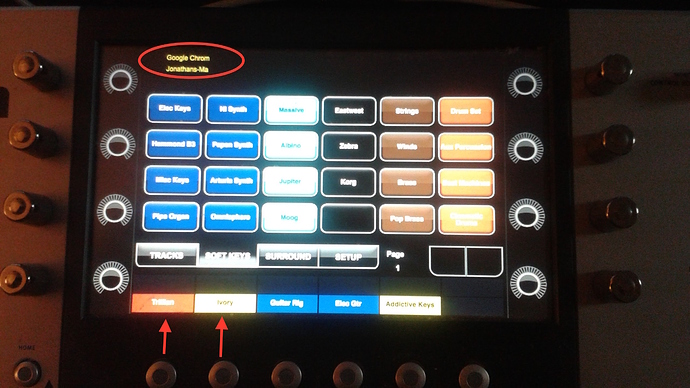I’m curious to know if there is a way to use a MIDI controller to run actions on windows 10. It would be really great to be able to control the Windows audio level from a MIDI controller, or open a program by pushing a key or something, I just haven’t seen anything that will let me do this.
That sounds like you need to write some damn code to handle that, if it is even possible.
This may be a start ?
https://www.sweetwater.com/sweetcare/articles/how-do-i-install-and-use-midi-ox-for-windows/
I know nothing about the contents of this link, but it appears to do what you want: MvControl
It scans your windows audio devices and generates a GUI that has midi learn functions for your audio devices.
Yes! Eucon. I don’t have a photo available, but the soft keys on the Artist Control will see launch commands in Finder (on a mac). I assume they will also see the launch commands on Windows.
The way this works is you create soft keys that launch apps. Then you can have other soft keys that do stuff like ‘empty trash bin’ or ‘force quit’. Say you create a button that launches iTunes. As soon as iTunes is open, the screen will automatically repopulate with commands like ‘Burn playlist to disc’ or ‘Show iTunes library tab’. The transport will also work in iTunes.
You could assign one of the faders on the control surface to do this. Here’s some of the launch commands.
As you can see, the screen can focus any application. And you can map any button on the surface.
There’s several key command programs that’s been around forever.
I use the contour shuttle to control S1 which uses key commands.
Some kind of app that takes midi and turns it into key commands for windows maybe?
Or command line, have command line entries triggered by midi app?
I just realized you can do this with an avid transport too.