I’m not even sure how exactly to ask this question, but here goes…
I have two songs that I mixed, song A and song B. When I look at the resulting wave files in Audacity, I see two entirely different-looking waveforms: the first one (top one, song A) is more typical of what I see when I mix my stuff. strong, healthy signal, no clipping. This particular wav file (per YouLean) has an integrated LUFS of about -15 dB, ST LUFS is about the same, sometimes 2-3 dB higher. True peak is -0.6, which is all good. The resulting file sounds full and nice.
The second mix, song B, sounds fine to my ears, but is clearly audibly 1-2 dB softer. That waveform has much narrow files for both channels. Strange thing is that that file is louder in volume than the first, per YouLean (-14 dB integrated LUFS, true peak -0.6). Also, the waveform looks smaller and lower in volume:
I cannot get them larger, closer to what the first waveform looks like, without increasing the volume significantly, without a limiter (see below). So now that waveform looks closer to what I “think” a healthier waveform should look like; however it is not a healthy waveform: integrated LUFS now is -9.3 and true peak is +6.9:
If I slap the L1 on with those settings, ouch! Integrated LUFS -8.4, true peak 0. And check out the waveform:
Last, with THIS one, I got the waveform to look “closer” to the one in song A by pushing the volume up ridiculously high again, and only using L1 as a limiter, with no compression. But to accomplish this I wind up with -9.6 integrated LUFS. Not good at all.
So, granted, the first song is a “louder” rock sound, the second is softer acoustic, and maybe that’s why the second waveform is so much smaller. But that doesn’t make sense to me: I’m thinking -15 LUFS is -15 LUFS is -15 LUFS – that the waveforms should look similar if the loudness levels are the same, no? They are volume matched, the waveforms shouldn’t look so different.
I’ve never had this difficulty with another wav file. Not sure what’s going on, or even if it’s important? I’m inclined to just go with the first file, as LUFS #s are where I want them to be and it sounds fine to me (and nobody is going to see my wav file!). My question then is whether I’m still overlooking or missing something significant, or doing something wrong. Maybe I’m just being neurotic (I’ve been called worse!), but it just seems strange.
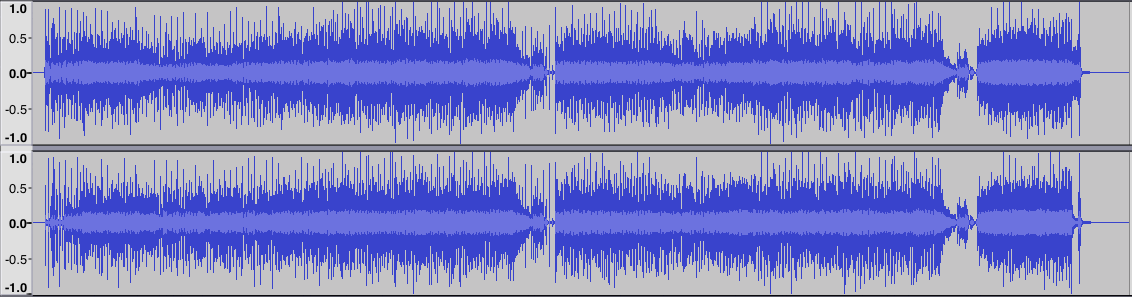
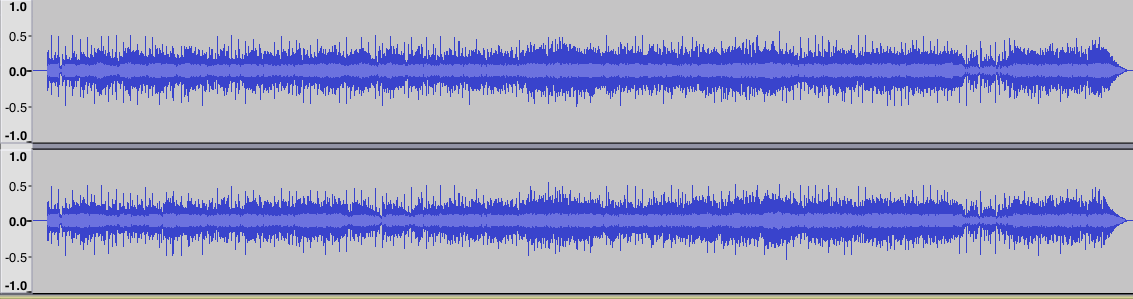
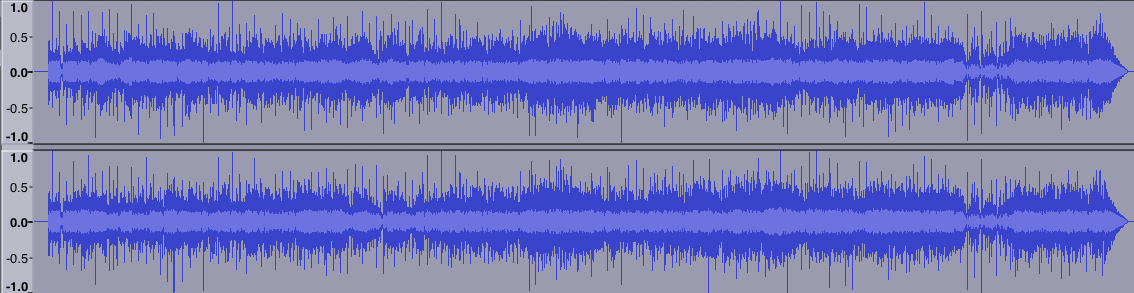
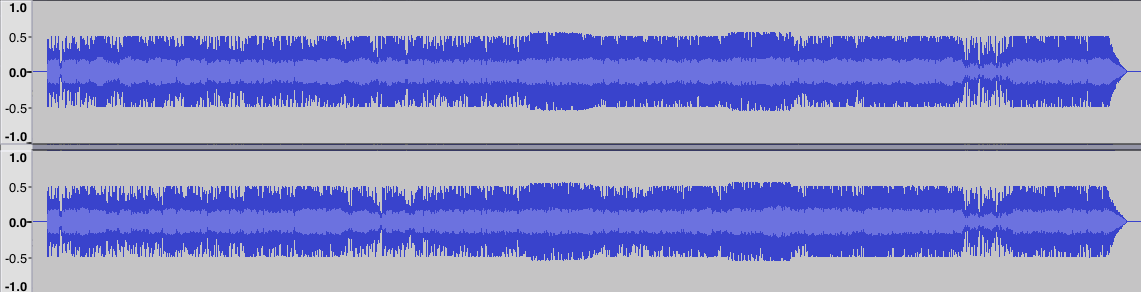
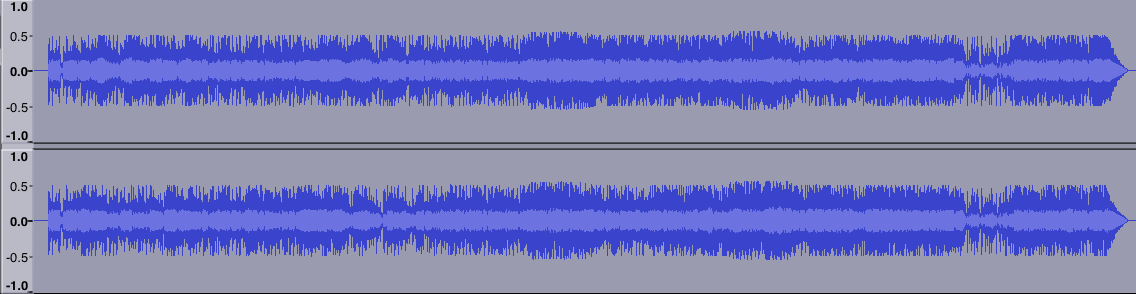
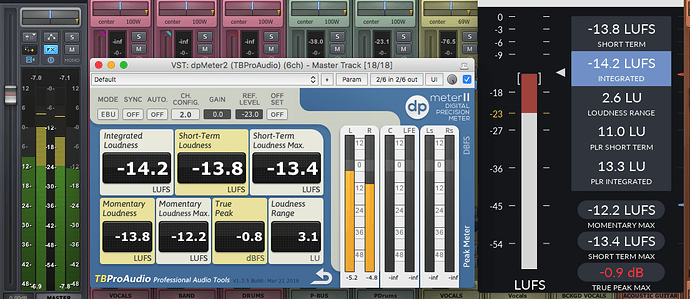
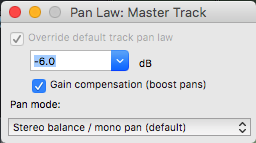
 Maybe it was autocorrect or something.
Maybe it was autocorrect or something.