got it, thanks. Wonder why that didnt work before…?
but you are right - it makes no real sense,
Yes - Walter is an enigma to me too, as yet.
Update this thread when you find something interesting, please!
got it, thanks. Wonder why that didnt work before…?
but you are right - it makes no real sense,
Yes - Walter is an enigma to me too, as yet.
Update this thread when you find something interesting, please!
Right, I do hope to learn more now that I’m checking into it.
Hm,m. I’m not sure what you mean. I haven’t had that problem at all. Is it just a matter of resizing the size of the panels? One of the first few posts above (by me) speaks to how to do that.
Actually, I love the folders motif. It’s very different, but versatile. It’s a mega-quick way to set up a sub-mix buss. For more info, see this page; also, here’s a decent discussion on Cockos’ user forum about folders and busses in Reaper.
Reaper’s versatile in that if you don’t like it that way, there a lot of other ways to do it and routing capabilities are pretty well-developed.
Kenny Gioia has a decent video on Folders vs Busses vs Groups vs VCAs in REAPER.
Ugh. I s’pose I’m getting off topic. I’ll quit now! 
Hope that’s helpful.
Nice. Thanks for posting.
Here ya, go: this is a description of the TCP (click here).
On most themes you can drag the mixer window size tall or short (and mine is docked on the bottom). This Albert-C won’t let me pull it down at all. It takes up almost 3/4 of the screen. Maybe there’s another way to change/fix that, but simple drag down is not working on that theme for the mixer at all.
I see that I did have my jargon jumbled up. What I was calling the Track window or Track Edit window is what they call the TCP. For some reason I thought of the Track Manager window as the TCP (because it looks more like a control panel to me  ). Partly old Pro Tools habits too (Mix window, Edit window).
). Partly old Pro Tools habits too (Mix window, Edit window).
Oh, I think I know what you’re talking about. You’re mixer is docked in the bottom of the screen (the “docker”). Just R-click the tab that says “mixer” (don’t click the “x” – that’ll close the mixer) and uncheck the line at the bottom that says “Dock Mixer in Docker”. That’ll make it a free-floating window.
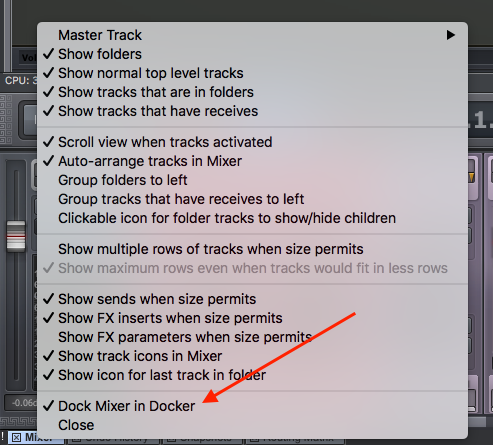
Is that what you’re looking for?
Oh, I know! I came to REAPER from SONAR and it took a bit of re-learning. But I found that the more I use it, the more it makes sense to me. It’s a brilliantly logical layout and work scheme. It grows on you! Now I could never go back!
Neat thing is how configurable it is: you can totally change the looks of it (themes, layouts, etc.), write macros and scripts, etc. Very powerful workstation.
Well, I did try it - I prefer the Mixer docked so I always leave it that way. Even if I undock the Mixer, that floating window won’t shrink down from a rather large size (in these two themes anyway), so it doesn’t seem “resizable” to me in a meaningful way (unless you want it bigger). In the default Reaper theme, and many of the others, you can drag the docked Mixer down as short/small as you want. The Imperial and Albert-C don’t seem to do that, even undocked.
There is a workaround in a way, as I like to hide the Mixer anyway sometimes to just see only the TCP. It’s Ctrl+M to hide and unhide. Most of the time though I like to see both in a fairly equal balance. I suppose someone had a reason for making the Mixer a static size … maybe they work only in the Mixer when mixing. There’s some logic in that, in that one standard workflow is to do all edits in the TCP and then all mixing on a ‘console’. But I guess I’m in the habit of jumping between both, so I like everything accessible. I may rethink my workflow based on the theme that I like. 