This thing was in the rack mounted redundancy failsafe switch that connects both of my mixing consoles together. It died a few weeks ago. The system diagnostics in the mixers computer told me it was a bad. I had a spare one sitting around so I plugged it in and it worked. I need to order some more.
This is a really really noob question but I’m not sure what to buy. Is all PC100 100Mhz 256MB Ram the same? Are those the only 3 numbers I have to worry about when picking a chip? I looked on Ebay and saw some chips (for desktop) that said PC100 256MB but they don’t look the same.
Could someone do me a really really huge favor and copy paste an exact link to somewhere I can buy these…weather its NewEgg or Ebay or Amazon? I have no idea if one brand is better than another. I was wanting to buy several of these brand new in box if I can because I think I need them in my preamps too.
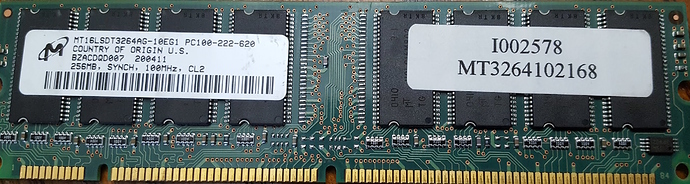
 Ordered that 2 pack.
Ordered that 2 pack.