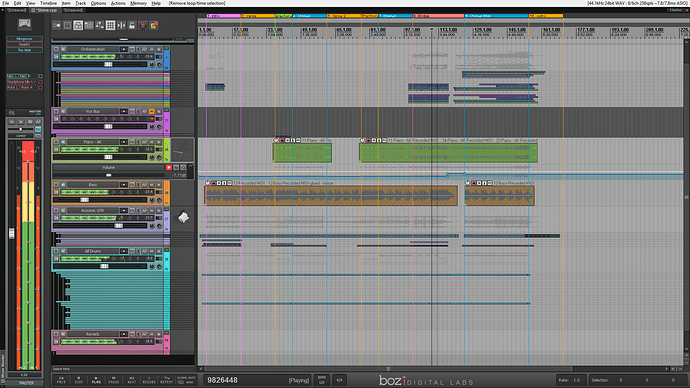I hear you…  I use folders for all my busses. You can collapse them like I have in the screeencap above. That’s 39 tracks on that project (for now). But I’ll end up with 140 channels and it will only look a little bigger with LV buss, BGV, buss, key buss and fx buss.
I use folders for all my busses. You can collapse them like I have in the screeencap above. That’s 39 tracks on that project (for now). But I’ll end up with 140 channels and it will only look a little bigger with LV buss, BGV, buss, key buss and fx buss.
I like using the mixer. I can get at everything I need quickly and it feels more like a console to me…
Have fun
rich
Interesting stuff. There is a ton of flexibility, unlike Cubase, at least in the aspect of letting you decide how everything looks and works. It is a lot to absorb, but you start to think like the program works; like there are five different ways to do everything. You pick how to use it, and everything is easy to figure out once you stumble across it.
I’m glad you’re having an easier time of it than I did. I thought all the options were really cool, but I also found it overwhelming. That, and I tried to switch over from Pro Tools to Reaper on [U]two[/U] platforms (Windows and Mac) so customizing any layouts or keyboard shortcuts involved a lot of coordination to keep things the same so I didn’t lose my mind. After I got past that hump in the learning curve though (or was it pain tolerance?  ), it’s been smooth sailing.
), it’s been smooth sailing.
Yup… there’s an action for that… or an extension …or a script… 
If you run into any issues with this stuff… check the reaper stash. Most likely someone has done the mapping already and posted it there. Custom actions, layouts, keymaps, shortcut keys, etc. Almost a one click fix on a lot of these things. Once you get it how you like it on one machine, save your configuration and you can import it into any instance of reaper anywhere any time.
I’ve done it across windows, mac and wine. Almost seamless across pc and mac except for audio driver settings. But you can also chose not to import those settings with the config. Huge time saver…
I may have missed it earlier in the thread. Have you learned to use and abuse folders yet?
Not really, but I’ll look into it. I know about child tracks and applying fx to the folder, that kind of stuff. The first thing I’ve used successfully is the render function, which is a lot more convenient than Cubase 5 Essentials, in any event. How do you use folders?
For example, when mixing mono drum tracks sent to me, I’ll create folders (marked with *) and drag the tracks and folders around until they are logically nested like so:
Drums*
^ Kick
^ Snare*
^^ SN top
^^ SN bottom
^ Toms*
^^ Tom 1
^^ Tom 2
^^ Tom 3
^^ Tom 4
^ OH*
^^ Left OH
^^ Right OH
^ Room*
^^ Room close*
^^^ Room close left
^^^ Room close right
^^ Room floor
This way I can solo, say, the snare folder, and tweak what I’m doing with the top mix vs bottom mic. I can solo the top-level drum folder to hear all the drums and just the drums, then mute and unmute the room folder… And if the room folder makes it sound too muddy, I can put EQ on the whole room folder. And so on. It’s just a great way to organize what you’re doing.
My initial attempts of showing the nesting indents were treated as markup… hopefully it makes sense with this edit.
Folders are great in that you can then collapse your tracks within the folder so they don’t take up much vertical space once you’re done, you can solo and mute them, you can do whatever.
I also use folders for midi tracks - the virtual instrument is the top-level folder, and the sub tracks are where I put different ideas I’m trying out. I can copy paste different parts there or do different takes and mute/unmute different midi ideas while sending it to one instrument so it’s easier to tweek and arrange the song. Once I’m done with a part I’ll collapse it to a single midi track so it’s not crazy messy.
I can see what you are saying from an organization standpoint. The one thing I don’t like so far about Reaper is the screen layout. Real estate is at a premium, and the collapsing folder idea helps out, It’s also cool to be able to treat the folders like groups for fx. Have to get used to that as I get more into the mixing side of the program. What size monitor(s) do you use, and is it working out well for you?
some themes allow the collapsed folders to become smaller than others.
Here’s what a screenshot looks like on my dual 21 inch 1920x1080 monitors. This is 70 tracks worth of stuff on one screen, with the mixer panel on the right monitor (which I actually almost never use). I do think the collapsed tracks take up a bit more room than they need to, but I know there are themes that let you make it smaller, so I’m sure it’s a setting somewhere that’s easy to adjust.
Care to give me the old copy of cubase?
Don’t get me wrong, it’s still a great program, and I have years of material on tap that I still screw around with in Cubase. My main issue was needing to take more advantage of my computer, not that the program was bad in any way.