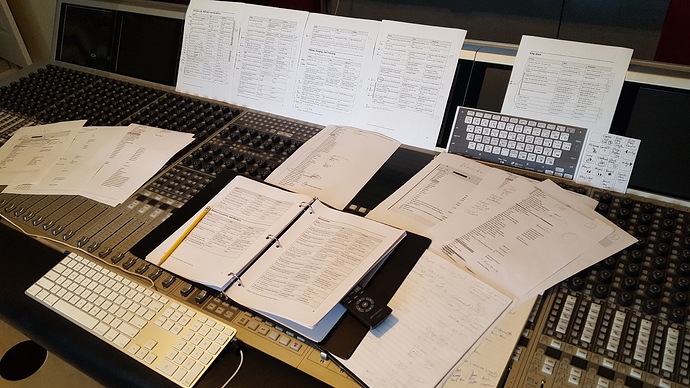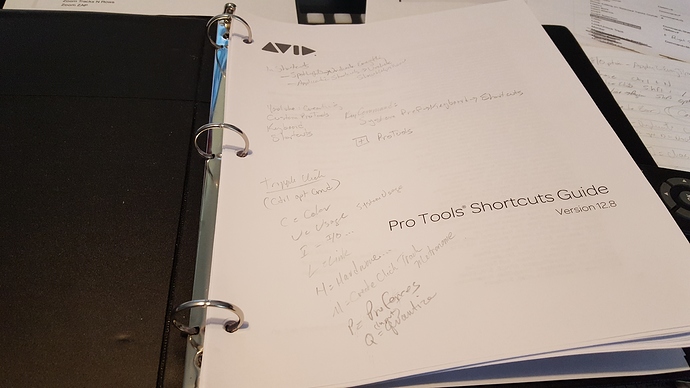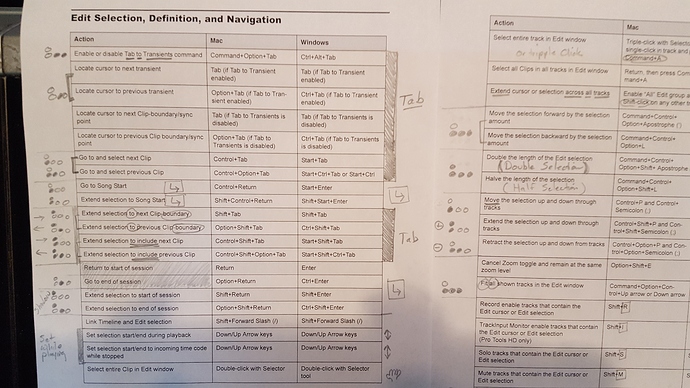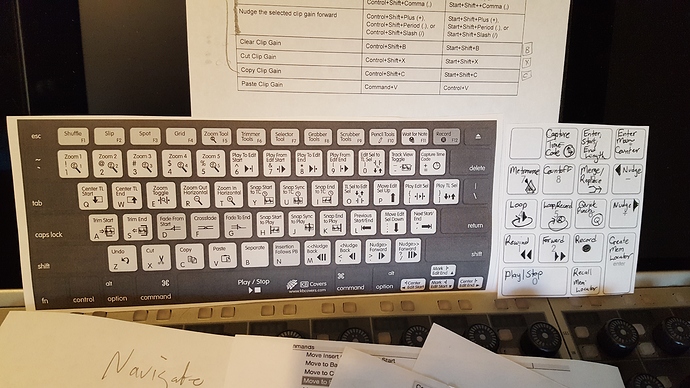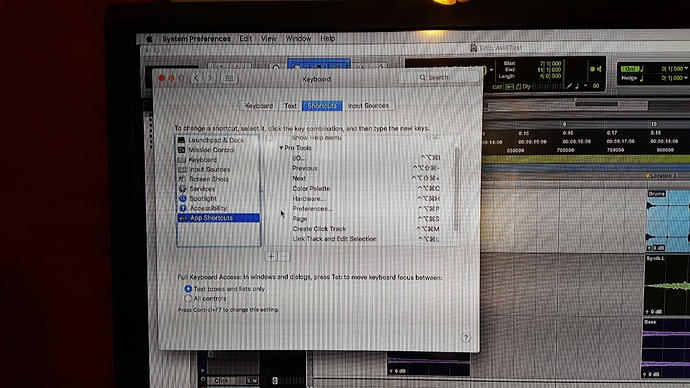In the process of getting ready to launch the new studio operation, I’ve been spending the last week gearing up to kick some serious ass in the land of DAW. I’ve been spending hours every day conforming all the DAWs to the ProTools workflow, and practicing through repetition, frequently utilized sequences of macro commands.
Five years ago, I started learning and exploring all DAWs, as it was necessary to accommodate a wide range of commercial clients. I always found it was a struggle to keep up with lists of hundreds of shortcuts and workflow tricks of seven or eight different DAWs. Back then my strategy was to use touch screen control surfaces to execute commands that were too hard to memorize. That way, regardless of what the native key commands were, the record button arm always appeared as a red dot on the control surface. Right?
The problem I ran into was compatibility. Though Avids Eucon protocol allows an iPad or a physical mixing desk to see the menu items across all major DAWs, I kept having to lug my artist controllers to other studios, install them, and hook them up if I wanted to do anything serious. And then two years ago, DP released an update that royally fucked beautifully organized template, and I’d had enough.
Now the strategy is to learn protools, then make everything else act like protools. And I’m going to learn to do everything from a qwerty keyboard this time, because every studio is certain to have one, and they all work the same *or they should anyway. So…solving problems.
Thats what the office has looked like for the last couple days. I do better with this stuff on paper.
Printed out 70 pages of PT key commands and tossed it in a binder.
I started drawing visual cues and organizing clumps of similar shortcut commands. The circled things:
O
OOO
represent the four modifier keys to the bottom left of an extended mac keyboard. Much Much faster than trying to read the printed words in the Mac column to the left.
I won’t pay Sweetwater $200 for that ridiculous PT keyboard. The whole point is to learn the stuff so thoroughly you don’t even have to consciously think about what you’re doing. You will it, and your hands react.
There were a number of commands that Avid didn’t think you need, but you definitely do. I found that the triple modifiers (ctrl+opt+cmd) are mostly unused. So I put them to use.
So for training material, I’ve just been dumping random shit in sessions and moving things around. Nudging them up, extending selections left, inverting, cropping…nothing organized. Just moving things around quickly and forcing my fingers to do what my brain wants to see happen on the screen.
I also pulled up sessions with huge amounts of tracks, reset the entire DAW, and started editing through them from scratch as if they were brand new files. This has helped me identify problems and refine my editing speed on real life material.