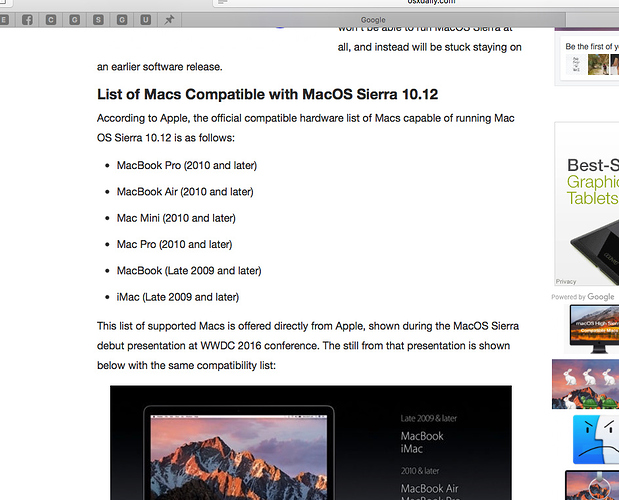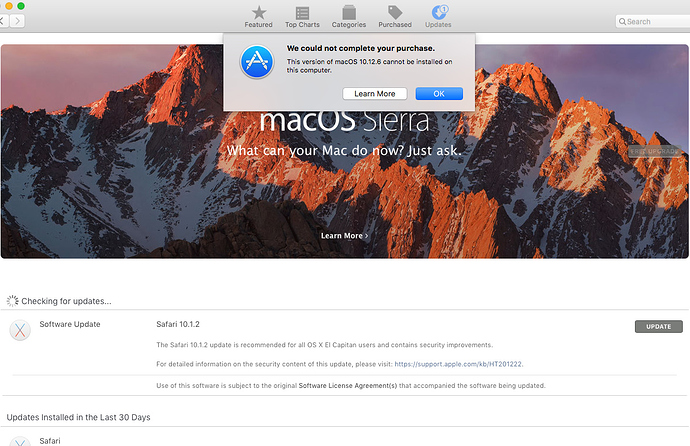I forgot to mention a simple diagnostic test. Create a brand new user, (it will be temporary anyway). Restart your computer, login to this brand new user and see if the same problem exists. If it doesn’t, you know it’s something to do with your login, and if the problem does still exist, you know it’s a system problem.
(random ideas) few things to test:
- download and try Sierra on USB stick to see if you get the same behaviour
- download and try any flavour of Linux for the same purpose
- Memtest to try RAM
- try another network connection (Wifi, other ethernet card, thru cellphone, bluetooth)
- try to transfert files from computer to computer if it’s also that slow (maybe also trying a NAS)
- you may also try Windows via Bootcamp
- try to ping or traceroute whatever website to see latency
- try to download a large file thru Internet via the console (wget could do the job)
- try any other protocol to see if it changes something (telnet, ssh, ftp, samba, afp, nfs…)
Last thought: maybe changing settings in the EFI (and/or resetting it)
I hope it could help 
I’m pretty sure I figured out what this is.
Sierra and safari are officially no longer supported on this mac. This is apple making its computers obsolete so you have to upgrade.
There’s a firmware hack that will trick the Mac pro 4,1 into thinking it’s a Mac Pro 5,1, but I hear its risky.
I have no objection to hacking the boot up bios or whatever its called, but it wouldn’t be too smart to try it without having a second mac pro replacement computer 100% functional in the control room first.
The safari update in the picture below is the one that won’t install.
Are you using a powermac?
You’d think you’d have to be to get a message like that but it’s not.
The things a 2009 8 core Nehalem cheese grater. There’s absolutely no reason a 4,1 shouldn’t run the same OS X as a 5,1 model if everything is practically identical (or at least thats what I read).
I hope you get the metaphor…
S