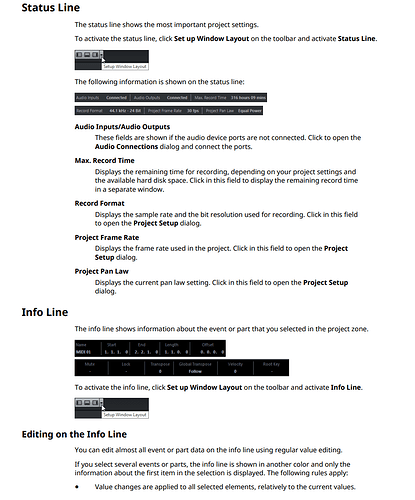Hi guys,
I lost an edit bar in my edit window in cubase, and I can’t find a way to get it back.
The bar is normally shown at the top of the screen right above your timesigniture bar. If you highlight for instance a wave form this bar shows some options ranging from time placement ( the bar at which it starts) volume (if you pull this up, you see your waveform enlarging) and more.
Also, if your working on automation, and you click point you drew where you want the volume to go up or down, the exact information of your placement is also shown in this bar. So instead of moving the point around with your mouse, you can enter the value’s you want it to have.
This bar is so usefull, and I don’t know how I got rid of it. Suddenly it just wasn’t there anymore and I don’t know how to get it back. Does any one have suggestions on how to get it back ? 
It would be easier to explain with a print screen, but since the bar is gone, this is quite useless 
Thanks in advance !