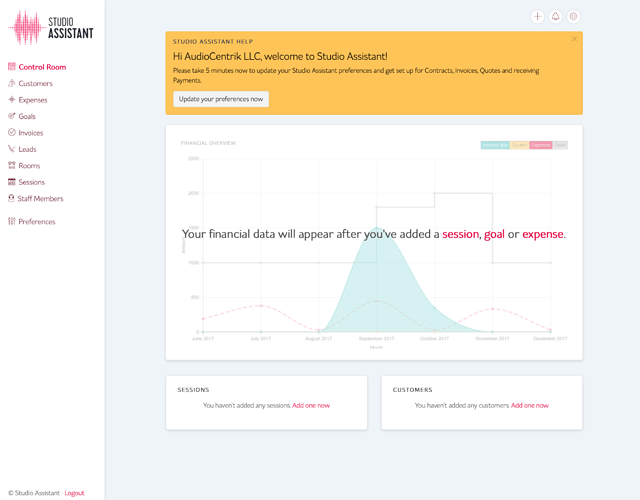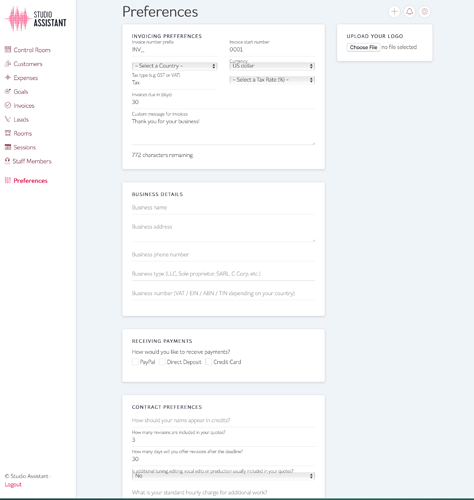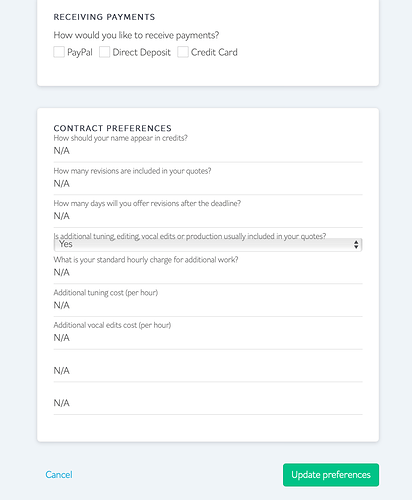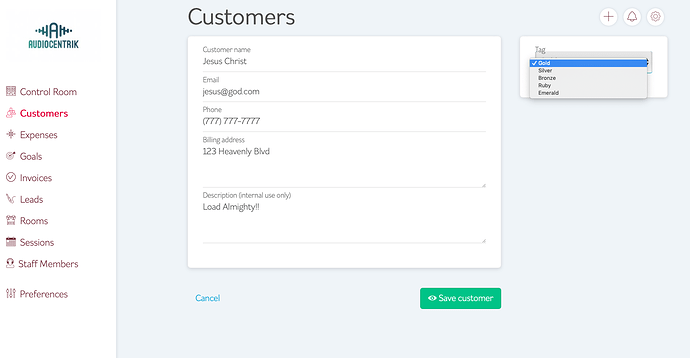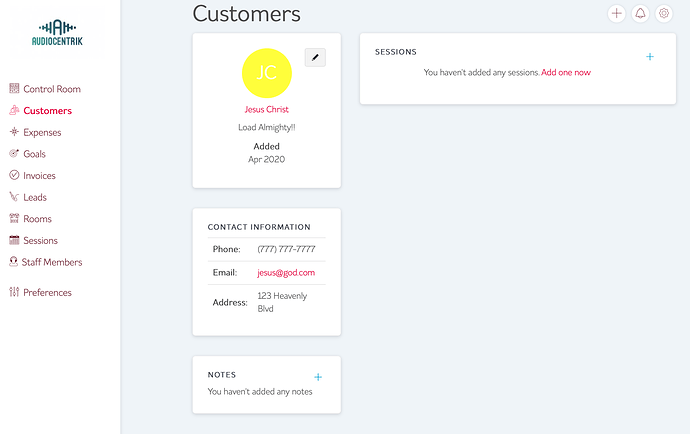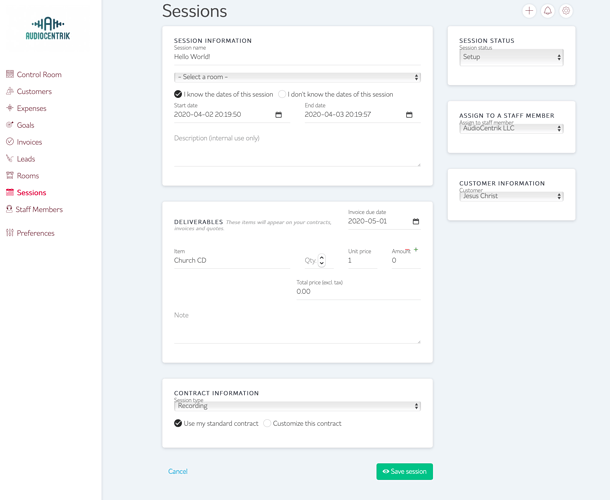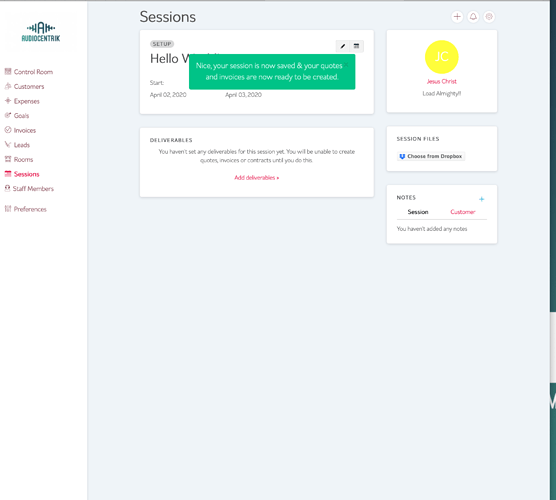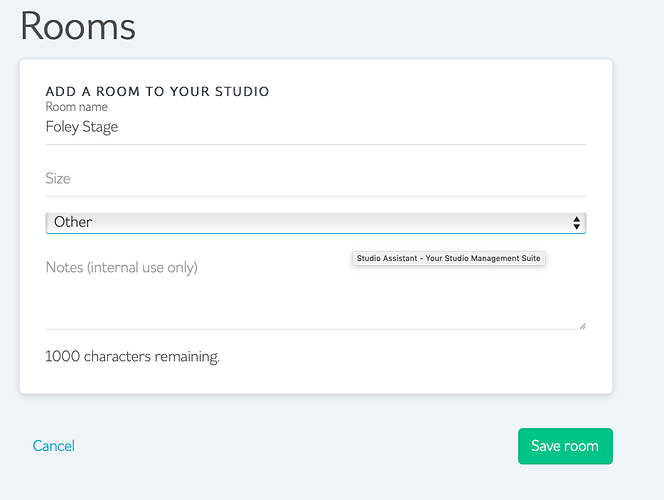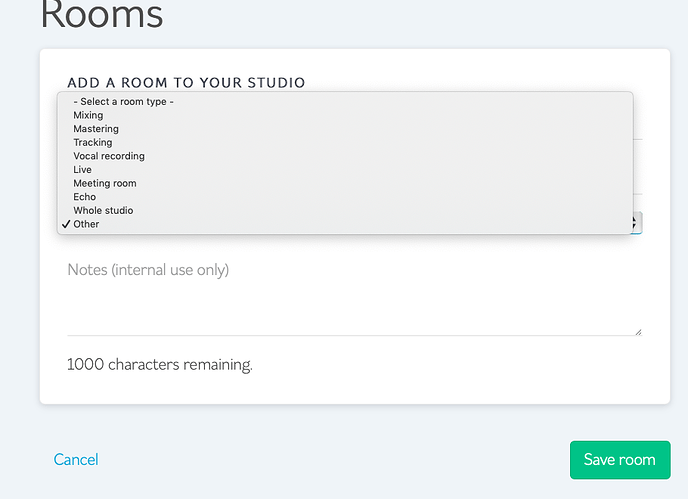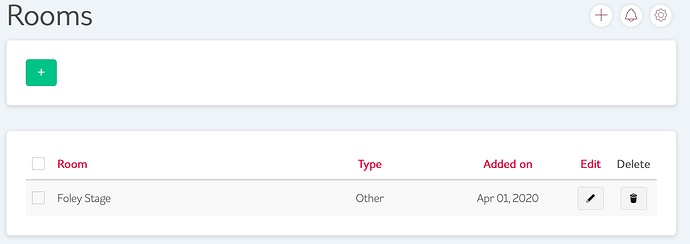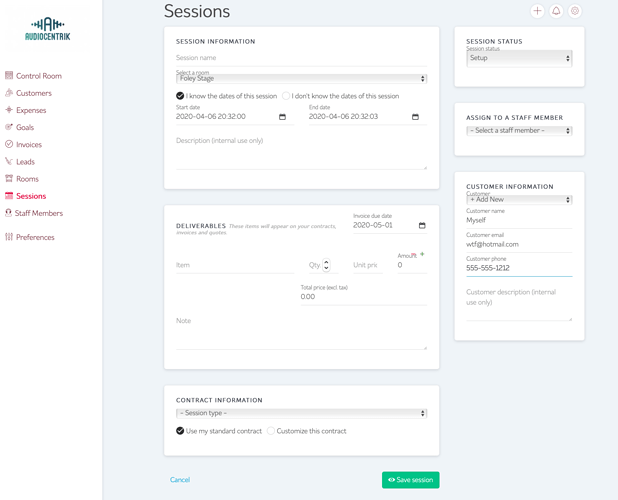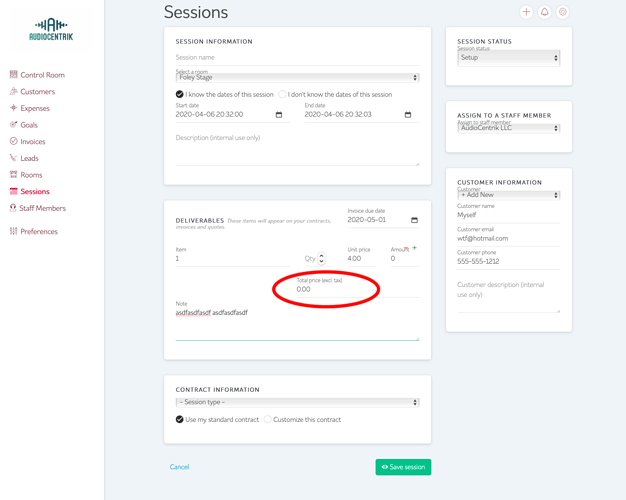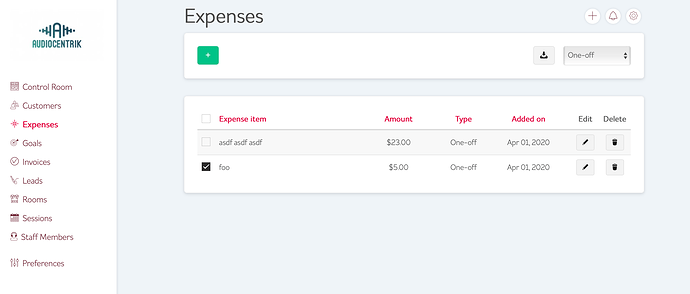Posting my reviews of Studio Assistant (an app intended for home studio owners to use as a CMS/CRM) for reference for members of the Six Figure Home Studio.
This is a step by step account of my unfortunate waste of an hour and a half of my life which I shall never get back.
I signed up for the trial account tonight, and here’s a step by step of what I experimented with before concluding that this is an extremely poorly written web app with absolutely zero usability. I’ll log my thought process in sequence as I go through this.
Here’s the welcome page after you setup your account.
First impressions - I don’t like the UI. First thing I wondered is if I could change the color scheme.
Immediately prompted to setup stuff. Lets see how intuitive this is.
Immediately fed it an obnoxiously large 4k logo. Doesn’t try and scale it down, nor does it confirm that the logo was uploaded.
Sloppy as hell formatting on dropdown menu. I’ll overlook it for now. Moving on and filling out the form.
Now at the bottom part of this form…
…so what is this?? No place for paper checks on receiving payments?
What a weird question - How does your name appear in credits? Why make a template for this, what and how you’re credited (if you even are) is going to change from project to project.
Moving on… this thing prompts you to create a customer. Lets try it.
Ah. There’s the logo. We’re gonna add Jesus Christ to our studio database.
After you click ‘save customer’ it gives you this screen below. But how do you add a damn picture? Clicking on JC takes you to the control room. Weird.
Screw it. Moving on. Lets make a ‘session’. Here’s the page. How bad can this be?
Ok. We got Jesus booked tomorrow and Friday. Nice Calendar. Best thing about this site so far. Jesus gets a free tracking session for his church because I haven’t tithed in a while.
Hey. Lets add a ‘room’ to the studio.
Ok. This form is weird. Can’t add a room type? Really?
So I created a room…
Lets check out invoices. Hmm… we have to send it to someone. Ok - Lets generate one then send it to myself. I think I’ll book myself this upcoming Monday.
Oh Jeez!!! You can’t enter a dollar amount here? How in the hell do you send an invoice if your only option is to send a $0.00 quote? I mashed on numbers, tried clicking left of the decimal, and then tried entering them from my keypad. Also tried refreshing the browser. Couldn’t get the $0.00 to change.
I had absolutely no intention of using this app from here forward, but I wanted to see the expense tracking part. It looks like this. LAME!
The end.