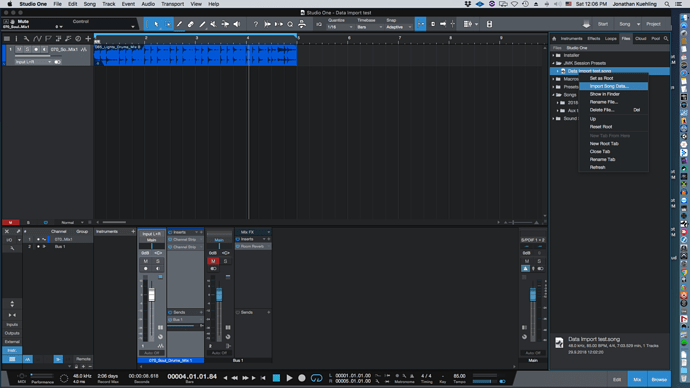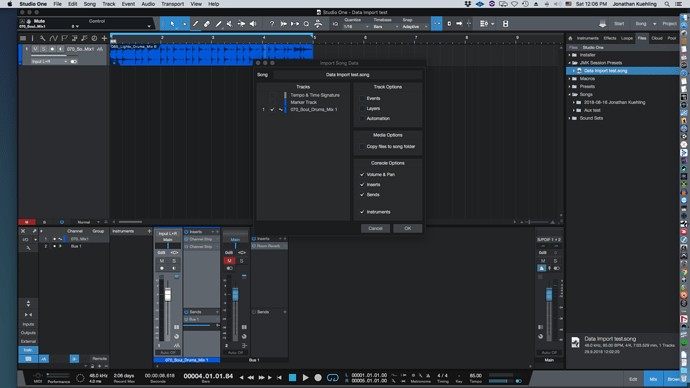Is there an easier way to take a snapshot of a single channel (including FX, sends, and routing) and recall it in a different session? This is the only way I’ve found so far that takes a complete snapshot of a single channel, but it requires you to install a session as a template then recall specific parts of the template.
I liked the way Logic did this better. Does anyone know if there’s something in S1 closer to the “Save channel strip settings” in S1 4 pro?