Hi lads, I’ve got a question conserning gain staging.
I’m reading a mixing manual from “Ermin_Hamidovic”, maybe some one knows this guy? And I’m getting a bit confused with the gain staging topic. I’ll post a quote here first:
"There is currently no nominal level standard in digital workstations. Most plug-ins are configured to work around different operating levels, and most DAWs meter in dB Full Scale, which doesn’t consider headroom - it simply just chops audio past the 0dB point (in a none-too-pleasing way as well!).
More and more digital mixing engineers are adopting the old analogue workflow when setting up sessions in a DAW. The general notion is that a good quality, professional analogue mixing console has around 18dB of headroom beyond the nominal operating level. Consequently, many are adjusting their individual tracks to sit around -18dB on their digital meters, with the space above reserved for transient content and dynamics. This allows an appropriate amount of headroom to mix just about any style of music, as dynamically as one might need. I would recommend following suit. Furthermore, calibrating your AD/DA converters to this reference level for using outboard gear would be wise.
Adjust the gain using the gain controls/virtual trim pots on your DAW channel mixers (or trim plug-ins, in absence of inbuilt channel gain controls). The reason for doing this is that you want the level to be pre-fader, so that all your inserts (whether they be plug-ins or hardware) benefit from the increased headroom. This also frees up your faders to sit closer to 0, giving you a better visual cue of what you’re doing when mixing.
Now that our projects are all pre-routed and gain staged, we can move on to the fun stuff. But before we do, we need to visit one very important element in the mixing equation! "
Now back to my picture I uploaded. Does he mean the gain on the left, or the setting of the fader, or something completely different? If I had to choose from these two, I would think the left one. But maybe its somewere els in the chain, I don’t know 
This is in cubase so if possible speciffick info for cubase 
Can some one please clarriffy this for me  ? Thanks !!!
? Thanks !!!
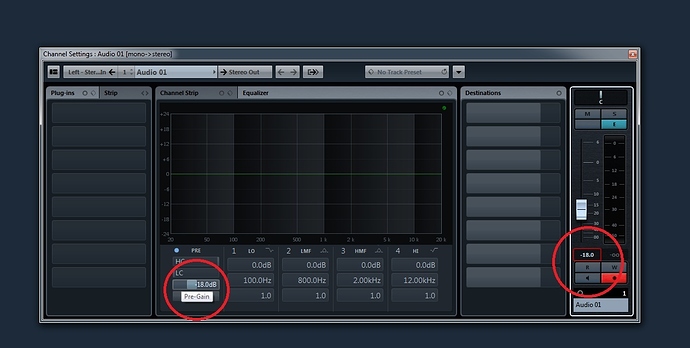

 ) and I am only recording stuff for music creation. But this thing has no imput gain knob to change the incoming signal. Do I then use master volume of the ampsimulator to do what you explaind or ?
) and I am only recording stuff for music creation. But this thing has no imput gain knob to change the incoming signal. Do I then use master volume of the ampsimulator to do what you explaind or ? All different views/approaches are welcome to me !
All different views/approaches are welcome to me !