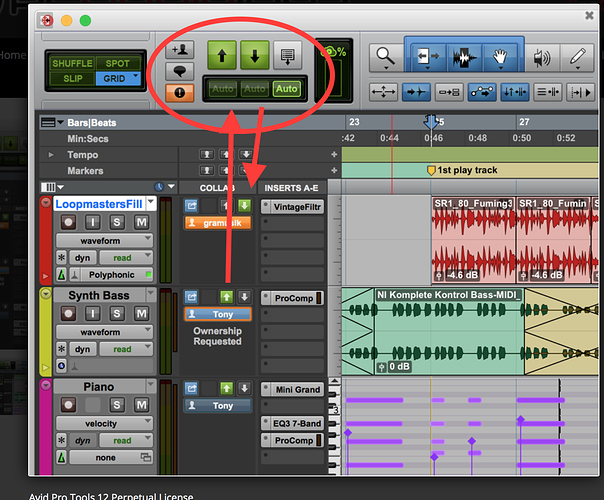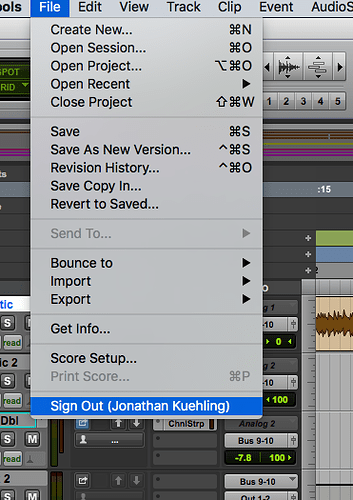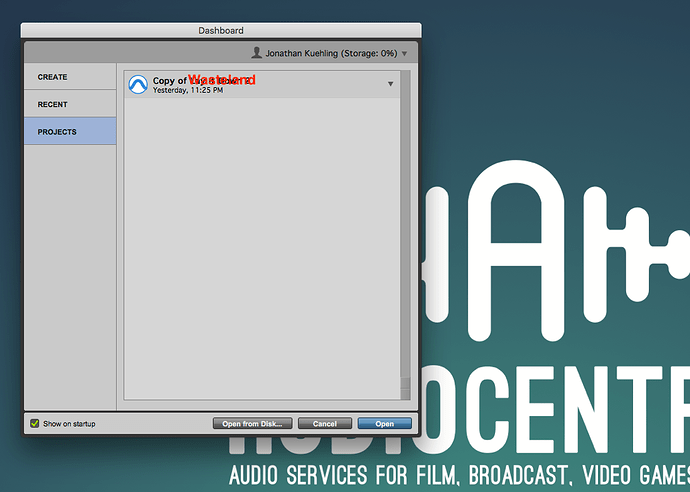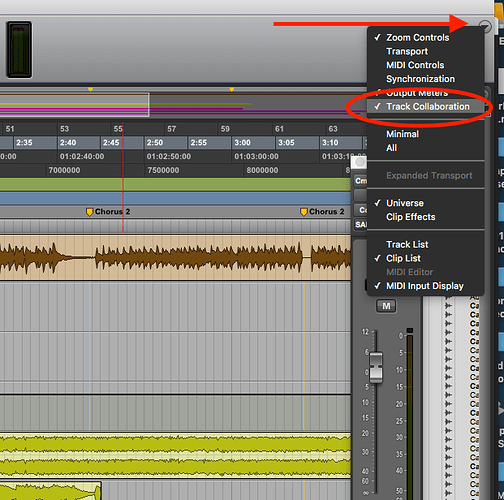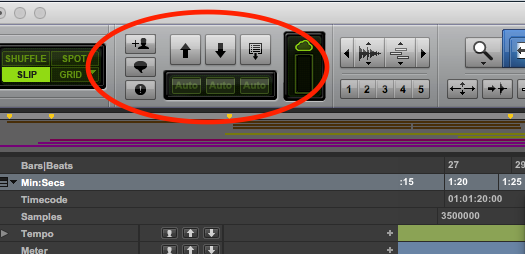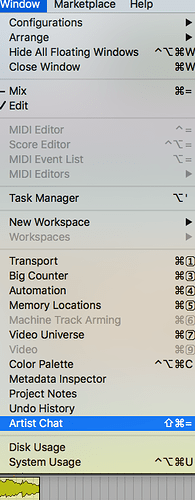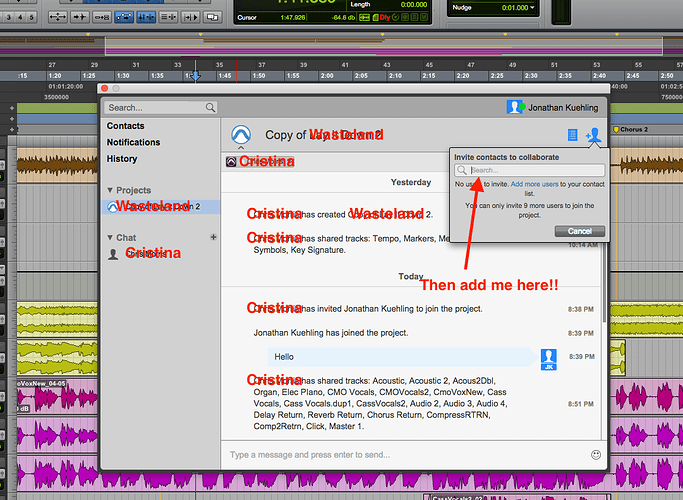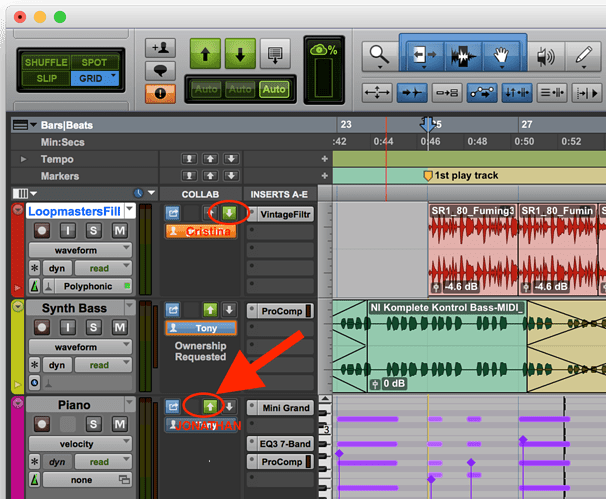If you have PT you can add on to the plan…its an extra $5/month for 10 gigs. But if you’re only collaborating on a couple songs at a time, the basic cloud storage is included with your system ID. I think this started back in PT 11, but I’m just getting onboard now.
No not really. I have a very average speed internet. I was surprised at how fast it moved despite that. Compared to Dropbox, YouTransfer, or the Amazon Drive (which I think move decently fast), this thing is really quick.
Now those types of things are dang near instant. I was thinking about this all last night, and I’m gonna start using it to do mix-coaching. If I’m looking at your session, and make an EQ and compressor move on your DAW, that updates in seconds. My understanding is that it transfers the change-log, sort of like Apple Time Machine.
Here’s Avid Cloud in a nutshell. Lets say Jonathan is shooting a keyboard track for Cristina for the song Wasteland.
First Cristina needs to sign into Pro Tools using her Avid ID’s (ProTools menu -> Sign in).
Instead of creating a PT ‘session’, Cristina opens Wasteland and re-saves Wasteland as a ‘Project’.
When Cristina toggles ‘Track Collaboration’ the project buttons become visible and enabled on Cristina’s DAW.
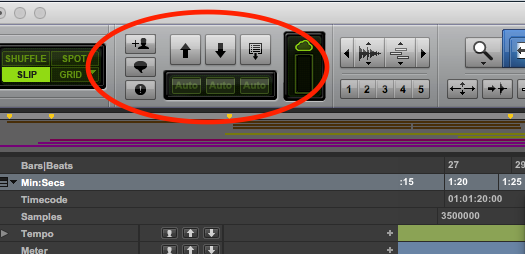
Next, Jonathan sings in using his Avid ID (ProTools menu -> Sign in).
Then both of us open the chat window inside Protools (Window Menu -> Chat).
From this chat window, Cristina invites Jonathan to the project. Jonathan now accepts, then can open the project using his own PT HD rig, hardware, and mixing console.
Jonathan records his track and hits the green button next to the piano track. This SENDS the newly recorded track (or anything that was changed/updated) on that track to Cristina’s DAW. When Cristina makes a change, it will appear orange on Jonathans DAW to indicate a change was made. Jonathan hits the ‘down’ arrow RECEIVE an update on his PT per the changes that Cristina has just made on hers.
So its not true real-time like Source Connect. But its the next best thing. This is very very easy to set up. You simply sign in and share it. There’s no server, IT, hardware peripheral, or HD subscription involved.
The other cool thing is that I use a plugin that Cristina doesn’t have, the plugin still appears on her DAW but is greyed out and inactive. So if I use a UAD Massive Passive on the vocal, she can see what plugin is sitting there.