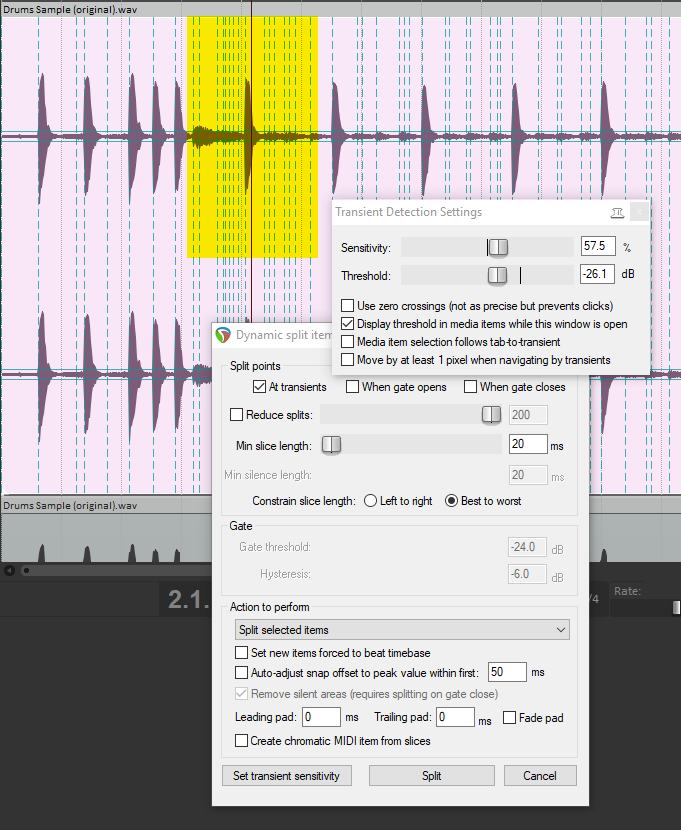Reaper is free to download and use for 60 days. Even after that, you can use it fully-functional without buying a licence, although you have a nag screen every time you open it. Even so, a non-commercial licence is only $60.
Great help and info, Andrew. Thank you, so much.
Here’s my progress so far (nearly there! - but I’m tired so I’m going to bed):
St. Anger version.

NOT what I was aiming for (though I do like that song)!
(And if ever there was a recording that needed some drum replacement, I think it has to be that one!)
Sounding good! Glad you’re making progress!
Thanks.
I’m playing around with Reaper but find myself wondering what settings you used, because I’m either getting not much or way too much:
Ah, I think I’ve answered my own question. ‘Min slice length’ seems to help a lot!
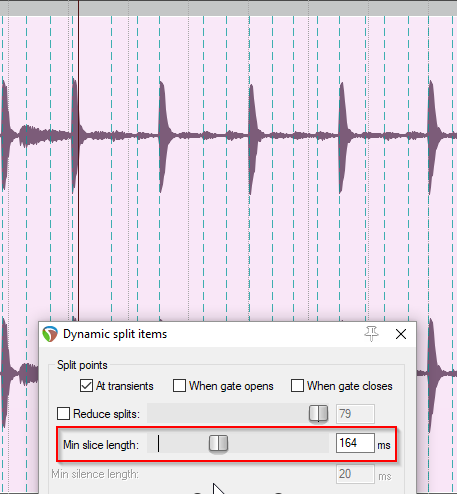
Gotta love the “Drop Empty Keg on Concrete” snare preset they used. Very annoying. The video itself is confounding too. I feel like I need to wash after that one for some reason.
Sounding pretty good from Reaper…
Make sure you tell him what a pain in the ass this was so he appreciates you even more.
Great! If you want to go even more detailed, there is a way you could get more control over the hihats and cymbals independent of the snare and tom mics… It all depends on how far you’re willing to go.
Ooh! Tell me more…!
First thing is to get the snare nice an tightly gated, but natural sounding. Here are the settings I used:
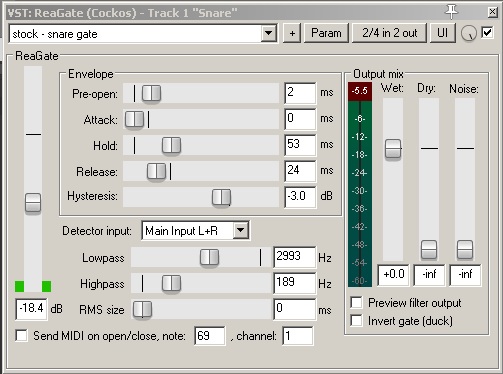
The snare should sound nice and isolated from the hihat like this:
With this sort of isolation, you can now eq, compress, process the snare to your heart’s content without messing up the cymbals. It’s a nice sounding snare, so even if you do augment it with another sample, it’s worth keeping in the mix IMO.
You might be able to use similar gate settings to isolate the toms, although if they are only hit occasionally, I would suggest just splitting out the individual hits to other tracks - that way you can tailor the sustain using fades etc.
Now, to the hihat: I went through and created a hihat track by duplicating the snare/hihat track, but I split out the snare beats, and replacing each snare hit with another “strong” hihat hit from the sequence. This way, your hihat sound can be eq’d independently of the snare… as I said, it’s a bit of work…
Here is what that looked like in Reaper:
…& here is the “fixed” hihat solo’d:
…now with an EQ low cut and a high boost:
… & the whole shebang together with the kick (and a little bit of panning on the hihat):
Hope that explains it - any questions, hit me up! 
Thanks. There’s a lot going on there, much of it new to me. 
Thanks for starting this thread, Andrew has taught me a lot of things I didn’t even know about my own DAW that will undoubtedly come in handy at some point. I love learning new tips, there’s so much in those DAWs it’s almost infinite.
Well, I had a quick go with this. Not sure I got very far. The main rhythm guitar track has some Bass drum bleed on it, but, it’s not very bassy really.
Original:
EQ:
(As an aside, when I was playing around with EQs I happened upon a much crunchier, almost Billy Gibbon style, guitar sound…nice…if I can remember how)
Well, waddya know. After all that I only went and found the original Bass Drum track!
FFS…
It was a great learning experience, but I would like to personally thank you for wasting everybody’s time. Ha! Just kidding.