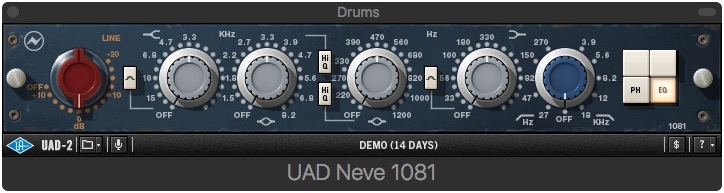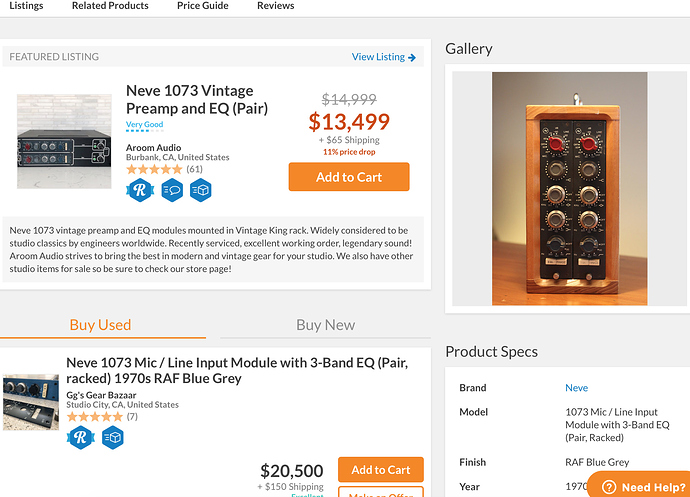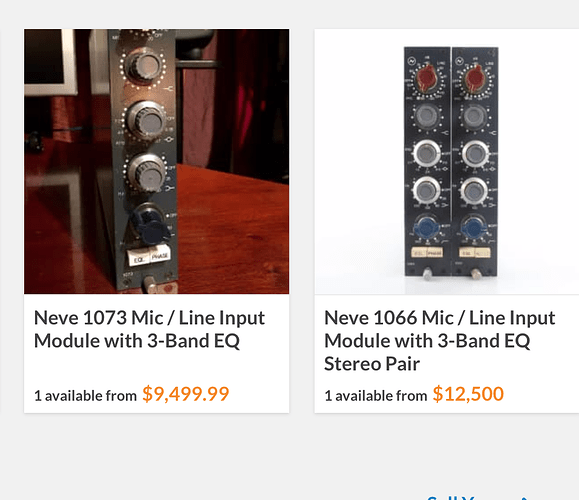Nice, Evert.
You know, I have al of those EQs and also use them both. Good reminders to continue using them.
I have a Focusrite 6i6 so also have the red plugs, and I agree, they are nice, easy to use and easy on cpu.
I love slick eq. Love it so much I bought slick eq master. I don’t recall if I mentioned that. Very similar is SonEQ, which @vtr also rx’d for kick drums IIRC. Both very nice. I have a hard time understanding the pultec thing (bass boost and cut simultaneously).
I do have the Code Red but haven’t used it much; it’s only 2 bands, I’m thinking. Is that right?
I need to learn my EQs better. I’m just not good enough to differentiate the different characters of the different EQs.
@Jonathan suggested just picking one EQ and learning it well. I think I’m gonna spend some time with the Q10 as I like the interface. I do have Ren-EQ but, at least on macos, the interface is too stinkin’ small and hard to read. Not resizable, AFAICT. If anyone has found a way to resize Ren-EQ on macos, please post.
Oh, and two others I have but have not used, from Waves Gold, are V-EQ3 and VEQ-4. Both are s’posed to be highy touted as having warm, analog sound, and to be good on vocals or master buss or individual tracks/busses. Warm, tonal shaping. Both, but esp the 4, are said to have a great high shelf sound which is excellent on vocals); The 4 is, I guess, good for a little more surgical, detailing EQ, more precision. Nice on drum OHs.
I think I’m gonna try toying with them too; I think it’ll stretch me, cuz I know I rely too much on visual. I don’t have the ear yet to really recognize, say, different Q’s, only aurally.
Anyone use the V-EQs?