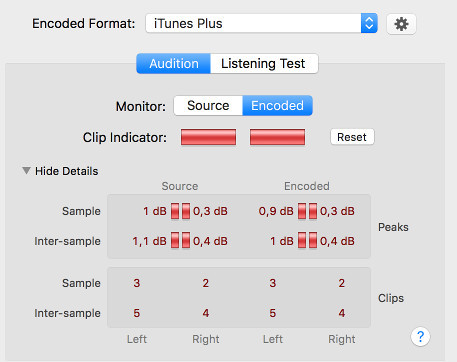Wow, thanks for the hot tip @dgarner Danny! I didn’t know Ozone had that feature, I don’t think I’ve ever clicked on Codec yet!! Will definitely be using this in mixes going forward. 
using the solo artifacts you can hear how much it is inducing .
I could be wrong but I thought that feature in Ozone shows you what it takes away not what it adds.
Total stab in the dark here, I wonder if the 320kb file is generating higher intersample peaks because the 128kb file has had more stuff removed - I guess if you decide a bunch of harmonics are being masked anyway and get rid of them, the overall signal level drops.
I have no idea what the technicalities of the compression algorithm are, so this might be a stupid thing to wonder…
Solo Codec Artifacts:
This option lets you hear what is being lost in the codec conversion. The codec artifact signal is the
codec preview signal subtracted from the unencoded signal.
You’re correct this is what this codec previews does…
When converting to a lossy audio format (such as MP3 or AAC), psychoacoustic algorithms are used to
truncate the less audible components of your audio. This means that parts of your audio are actually
being removed, which has a subtle (or not so subtle at lower bit rates) affect on the sound. Codec
Preview allows you to hear what your audio will sound like after lossy audio compression has taken
place, and gives you the opportunity to compensate for this data loss without leaving your DAW. For
example, when converting to a low bit rate MP3, you may want to brighten your audio slightly, to
counteract the loss of high frequency data.
and that finial rings a bell in my head so I understand now,
the lower your constant bit rate the more you need to add some slight eq to compensate for it were as at 320 you don’t need to as much time to read the ozone manual I want to get understanding on some things.
Hey Adrian @AJ113, I am just installing my new upgrade to Mixcraft 8 Pro Studio. I noticed it has the option (in the Recording section of Preferences) to store recordings as FLAC as well as wav, which was also present in v7 but I never used that option. But from what you say here, sounds like I should enable that, to get equal (lossless) quality at much lower filesizes than wavs. Am I understanding things correctly?
Me too! I also need to RTFM better…
You could Dave, but I doubt it would make much difference in this age of planet-sized storage capabilities. A few wavs don’t make much of a dent in a hard drive these days.
I was referring to files that we send/upload/download via the internet etc.
Roger that, but I run my system on a 256GB SSD, and 200 meg wav files do start to eat into it after a while. Yes, I have a 2TB HDD as well, but I drive everything off the SSD for active projects to take advantage of the SSD’s blinding speed. Every couple months I do a bunch of archiving from the SSD onto the HDD to make sure I don’t go below 25 GB of free space. Yeah, it’s a first-world problem!! 
Hmm, Firefox will support FLAC natively in the next months. And Chrome will do later on.
Plus Android devices and “Hi-res” devices support it right now!
It’s a good start from my point of view 
Agreed, it’s just a ‘safety’ thing or me. FLAC is not proven in the field in the way that WAV is. I suppose I’m just waiting for some mileage on its useage before I commit.
I think you meant “working with FLAC” in your DAW?
For that part, it comes from the compressed format which needs some CPU. Whereas the WAV doesn’t.
I see FLAC as an archive format, like MP3 but lossless.
No, as I told Dave in post #29:
[quote=“AJ113, post:29, topic:853”]
I was referring to files that we send/upload/download via the internet etc.
[/quote]As you say, like mp3 but lossless.
I’d be curious to know what your (all of you) thoughts are regarding 256 vs 320.
WOW. NOW I hear the differences. Right down the line through all three types. Yet I can seldom hear differences on my own mixes. Go figure.
That is a very good point. I haven’t done extensive testing but my perception is that 256 is pretty much the same as 320 in terms of perceiving audio quality. I go for 320 because it’s safe,iIt’s more of a comfort factor.
This is a good point, and it is a concern since all of this compression is done after mastering is already complete. The best way to avoid this is to give some headroom to the 0 db ceiling, Don’t master to -0.01db but instead -1db or -0.5db. I am forgetting where I read this, but it makes sense if there is likely to be processing after mastering ie, conversion. If anything I would expect the 320 file to have less, as the compression isn’t changing the file as much as 128. But this would be dependent on what you mentioned, the technical specifics of the codec being used to do the compression. Someone more knowledgeable about this aspect maybe could shed some light.
I always place a true peak limiter at the end of the master chain set at -0.5. It prevents any intersample peaks.
Yep, True Peak meter really shows what could happen after lossy compression like MP3.
For those who care about loudness, peaks, R128, BS1770 and so, you should already know that a target of -3 dBTP is the goal. It lets plenty of room to destroy peaks!
You could also download “Master for iTunes” plugin that can show in real time if your result will clip after lossy compression.